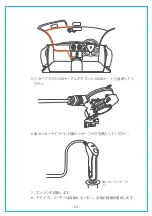Open the MENU interface, navigate to“System Setup”►“Time
Setup”, and press the REC button to set the date/time. Navigate
UP or DOWN to select date and time values. Press REC to confirm
and proceed.
Note: Date format is YY.MM.DD with the time in 24 hour format.
4.3 Set Date/Time
After inserting a memory card, the camera will (by default) immediately
start loop recording video when connected to a power source
and powered ON. If the device is not connected to a power source,
it will not immediately start recording after you press the Power ON
button – press the REC button to start recording.
While recording, the LED indicator will blink and a red dot will flash
on the top left of the screen. You can stop/start the recording at
any time by pressing the REC button.
4.4 Loop Recording
- 11 -
LANGUAGE
AUTO LCD OFF
SYSTEM SETUP
FORMAT
2017
. 05 . 12 16 : 57