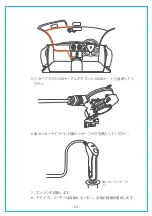-
Stamp:
Default setting is ON. Press REC button to turn off/on the
time, logo, GPS and car numberstamp.
-
Time Lapse:
Default setting is OFF,Press Down Button to select
among 1 sec,5 sec and 30 sec.
-
Power Off Delay:
Default setting is 5 Seconds, the camera will auto
end recording and turn off when you shut off the car. Press Down
button turn it 5 sec,15 sec,30 sec and Off.
When the setup finished, press MODE button to exit.
-
Language:
Default setting is English. Press DOWN and REC button
to select among English, Chinese, Germany and Japanese.
-
Format:
Press REC and DOWN select YES to format the microSD card.
-
Time Setup:
Press REC and UP/DOWN button to setup date and
time. When finished, press REC button to exit.
-
Auto LCD Off:
Default setting is 3 MIN, the camera screen will turn
off in 3 mins while recording. Press Down button to select among
30 Secs, 1Mins and 3 Mins, or turn it OFF to disable it.
-
Key Sound:
Default setting is ON. Press Down button to enable or
disable it.
-
Non-use Auto Power OFF:
Default setting is 3 MIN, when the camera
is on but not in use, it will auto turn off after 3 minutes. Press Down
button to select among 1 min 2 min and 3 min, or turn it OFF to
disable it.
-
Flicker Frequency:
Default setting is AUTO. Press Down button to
select among 50Hz,60Hz and Auto.
Press MODE button to enter the settings, and press REC button to
select setting items.
B. System setup
- 9 -