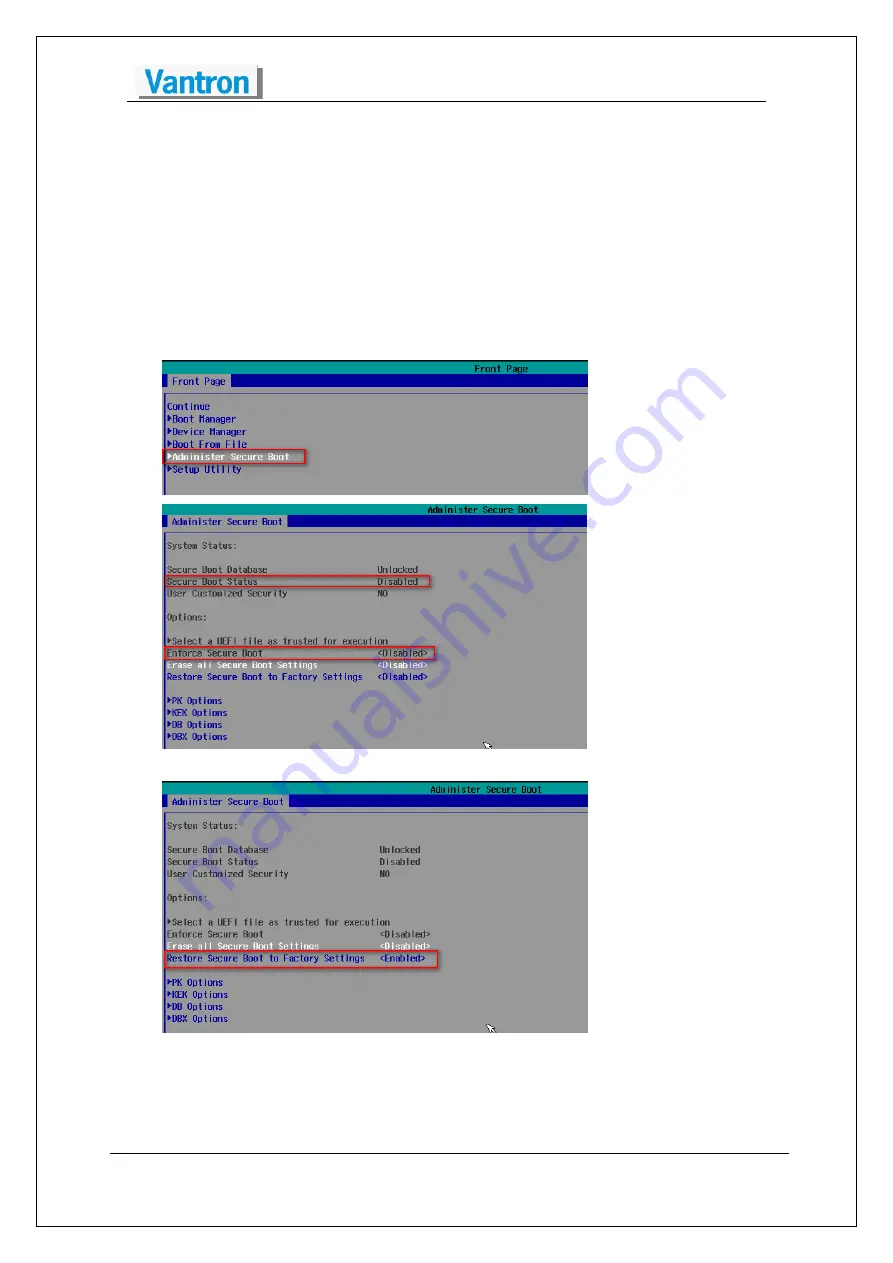
VT-M2M-APL Win10 User’s Manual
Chapter 4 Function Usage and Test
4.1 Secure Boot
Note: The system must be UEFI mode if you want to use secure boot function.
4.1.1 Enable Secure Boot
Please plug in USB keyboard before you enabling the secure boot function.
1.
Power on the system and press ESC key to enter BIOS setup menu, and choose the “Administrator Secure Boot”.
2.
Press F9 to load default. You will see the picture as below:
“Restore Secure Boot to Factory Settings” will change from Disabled to Enabled.
3.
Press F10 to save and exit, click “YES”


















