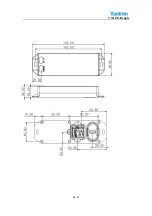VT-IOT-Dongle
18
/
21
Note: Before configure in web page, please confirm the SIM card and antenna: plug the
SIM card to the slot of the VT-XOS gateway and connect the antenna for cellular module
when gateway is powered off.
Steps to confirm your configuration:
Step 1
.
If
username
and
password
are not asked to authenticate the Cellular network,
please leave then blank.
Step 2.
The
Dial String
should always has a value, and *99# by default.
Step 3.
The
APN
should always has a value, please confirm the value from your SIM card
provider.
Step 4.
The
Modem PDP CID
is optional for some cellular modem, for example when use
the Telit LE910-NA1, set it to 1 when it is for AT&T; 3 when it is for Verizon.
Step 5.
The
Modem Broadband Provider
is optional for some cellular modem to switch
carrier. If this item doesn’t show in this web page, means the cellular module that is
embedded in this gateway do not support this feature.
Steps 6.
Save and apply all your changes on webpage.
Summary of Contents for VT-IoT-Dongle
Page 7: ...VT IOT Dongle 7 21 2 Overview Front Side View Back Side View Connector window Side View ...
Page 10: ...VT IOT Dongle 10 21 ...
Page 13: ...VT IOT Dongle 13 21 The sample pictures 3 3 2 SIM CARD MICRO SIM CARD ...
Page 16: ...VT IOT Dongle 16 21 3 3 7 Mounting hole Installation Diagram Mounting hole ...