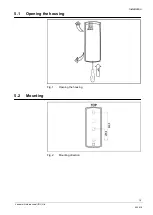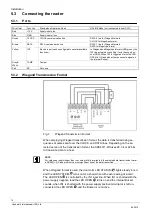Programming
24
Vanderbilt International (IRL) Ltd.
05.2016
6.3.3
List of the Installer Programming Modes
Parameter
Value
Description
C1 and C2
00–99
The C1 and C2 digits define time for which the reader activates the door
lock when access is granted. The C1C2 digits are called
Door Lock Trig-
gering Time,
the C1C2 time is defined in seconds.
Note: When set to C1C2=00, each time the reader grants access the
Door Lock Output
is turned to the opposite condition (toggle mode). Also
the C1C2=00 setting disables the
Door Ajar
alarm (Door Held).
C3 and C4
00–99
The C3 and C4 digits define
Time Allowed to Close the Door
(in sec-
onds). If during this time the door is not closed the Door Ajar alarm (Door
Held) will arise. The C3C4 timer is started immediately after the Door Lock
Triggering Time (C1C2) has elapsed.
C5
0 – 7
Function settings for the REL1 output on the ACS6311 module or for the
reader’s CLOCK line (depending on actual reader Operating Mode se-
lected):
[0] -
Not Used
, line ignored;
[1] –
Door Contact Input
, the line shorted to the power supply minus indi-
cates that the door is closed;
[2] –
Exit Button Input
, each time the line is shorted to the power supply
minus the reader grants access;
[3] –
Arming Disabled Input
, when the line is shorted to the power supply
minus, the reader can not be armed.
[4] –
Door Lock Output
, used to activate the door releasing device (an
electric lock or an electric strike);
[5] –
Reader Disarmed Output
, the line is active when the reader oper-
ates in DISARMED Mode;
[6] –
Door Alarm Output
, the line is active when the reader has detected
any alarm situation, the output is modulated according to the detected
alarm type. If more then one alarm has been triggered, the output signals
is the one of the highest priority;
C6
0 – 7
Function settings for the REL2 output on the ACS6311 module or for the
reader’s DATA line - assignments as for C5.
C7
0 – 3
e.g. value=1
door contact input
(yellow lead connected to
minus = door closed)
Function settings for the reader’s IN1 line:
[0] –
Not Used
[1] –
Door Contact Input
[2] –
Exit Button Input
[3] –
Arming inhibition
C8
0 – 3
Function settings for the IN1 line on the ACS6311 module – assignments
as for C7.
C9
0 – 3
Function settings for the IN2 line on the ACS6311 module – assignments
as for C7.
C10
0 – 1
Internal use
C11
0 – 1
Internal use
NOTE
If the „door feedback contact“ and the „door alarm output“ are activated and the door is forced open,
the card reader will produce an audible alarm signal. In order to deactivate the buzzer on the reader
after a door alarm, the door must be closed and opened again using a valid card.