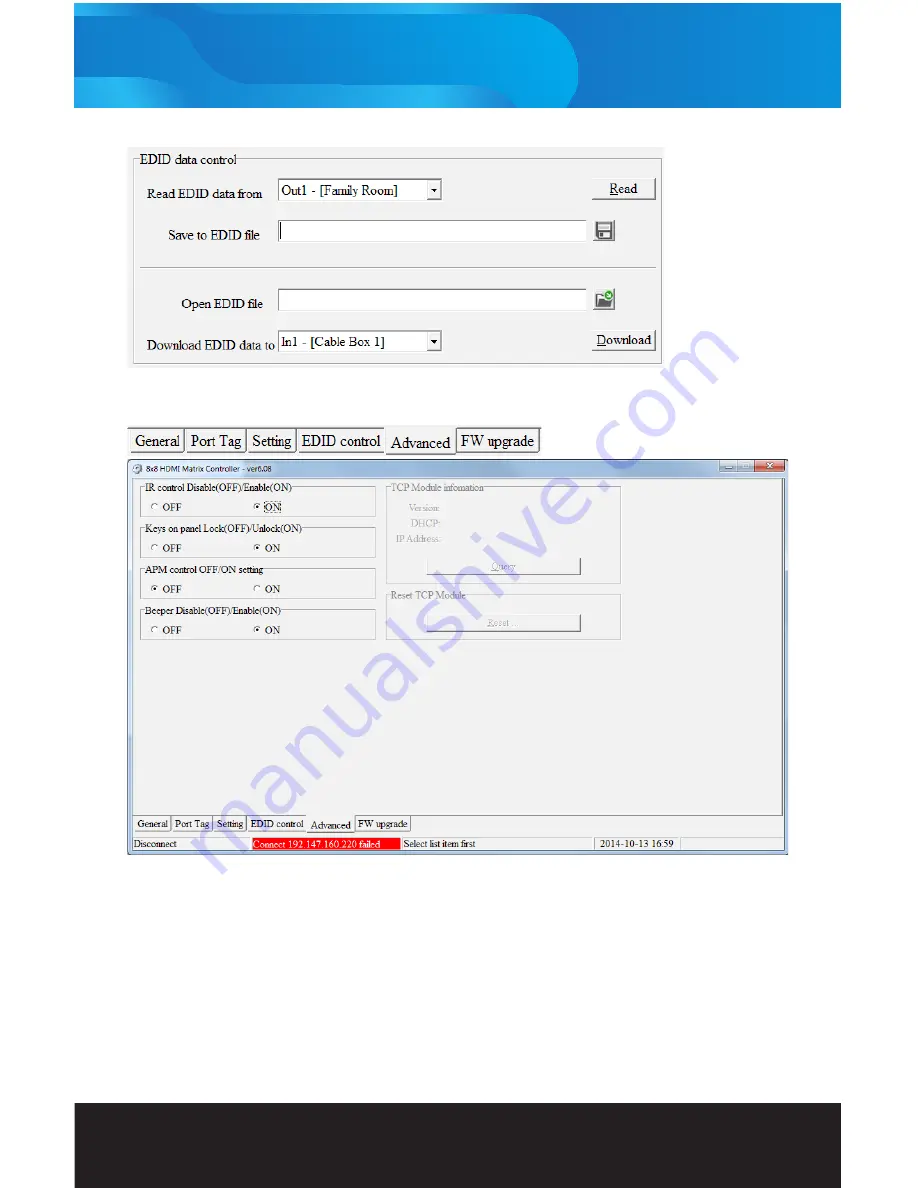
www.vanco1.com
800-626-6445
15
Advanced Tab
The Advanced tab allows you to make changes on features such as disabling IR, locking the front panel, and
disabling the beeping sound the Matrix unit makes when switching.
APM control
APM is short for Advanced Processing Mode, the default setting is off, this is to be used for Vanco internal
testing only.
Simply click on “ON” or “OFF” for each setting.












































