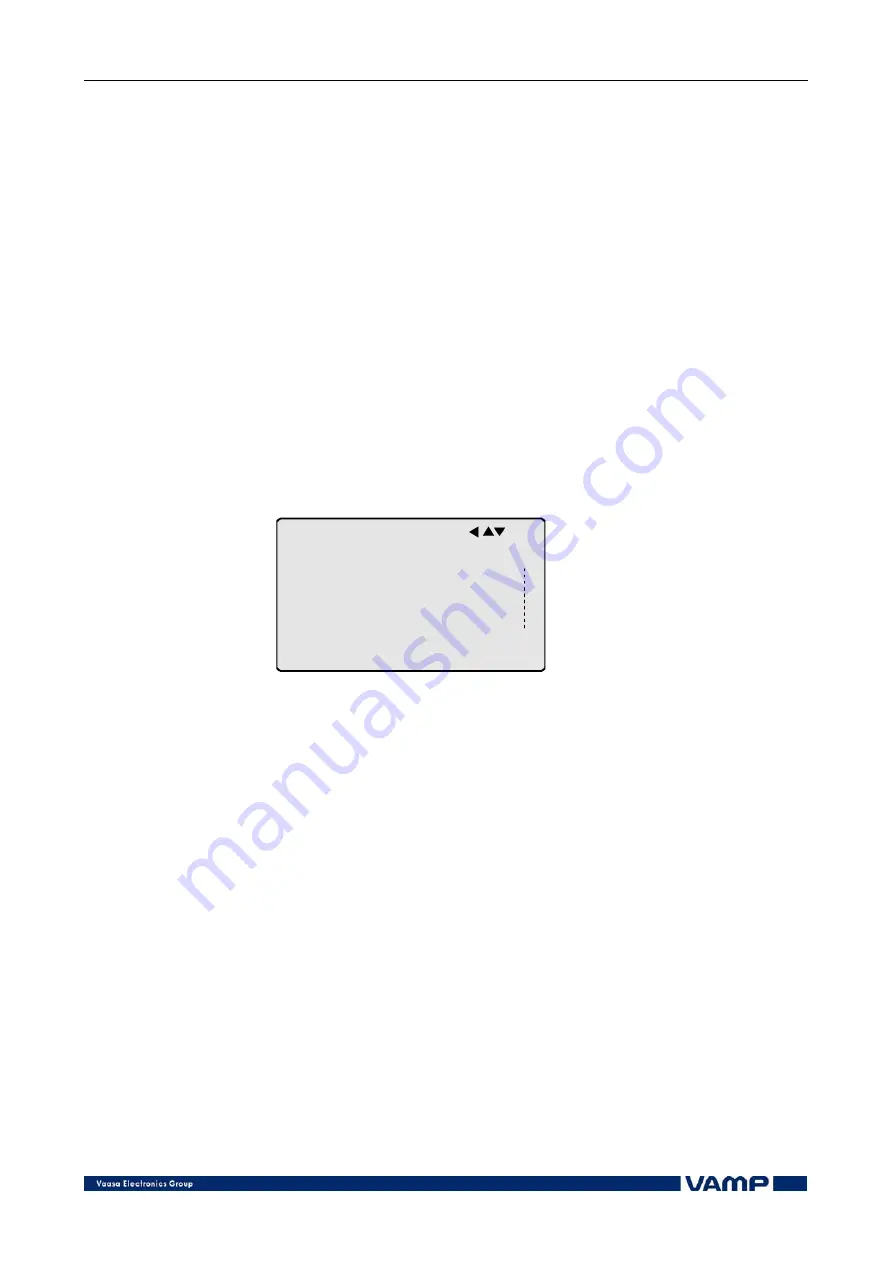
VAMP Ltd
Power monitoring unit
Operation and configuration
VAMP 260
VM260.EN004
Vamp 24h support phone : +358 (0)20 753 3264
19
2.
Acknowledge each event in the alarm list one by one, by
pushing ENTER the equivalent times. Then, in the initial
display, reset the latched indicators and output relays by
pushing the ENTER key.
The latchings can also be reset via the communications bus or
via a DI input configured for that purpose.
4.3.
Reading event register
The event register can be read from the Evnt option of the main
menu:
1.
Push the RIGHT key once
2.
The EVENT LIST appears. The display contains a list of all
events that have been configured to be contained in the
event register.
event_list_VAMP260
EVENT LIST
Alarm5 on
910 A
2002-02-15
00:17:37.530
18
I
I
Figure 4.3-1 Event register, example.
3.
Scroll through the event list with the UP and DOWN keys.
4.
Exit the event list by pushing the LEFT key.
4.4.
Forced control (Force)
In some menus it is possible to switch on and off a function by
Forced Control. This feature can be used, for instance, for
testing a certain function. The Force function can be activated
as follows:
1.
Open Access level CONFIGURATION
2.
Move to the setting state of the desired function, for
example DO (see chapter 5, on page 22).
3.
Select the Force function (the black cursor is in line with
the Force text).






























