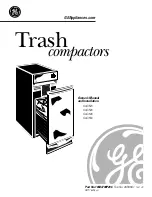NOTE: When starting the engine, the control stop must be disengaged.
Otherwise the engine does not start.
NOTE: Do not use the control stop when driving. The control stop automatically
stops the engine if the stop light is lit.
IMPORTANT: If the control stop stops the engine, the fault must be found and
repaired before the engine is started again.
3.2.15
Using the control stop
1
AUTO
AUTO
MIN
MAX
P
GUID-0B6225B1-6D92-439A-9927-2531E65C387C
1. Control stop switch
•
To activate the control stop, press down the symbol side of the control stop
switch.
Release the locking device by pushing it towards the middle of the switch.
•
To deactivate the control stop, press down the side of the control stop switch
opposite to the symbol.
3.2.16
Using the ignition switch
WARNING: Do not turn the ignition key to the STOP position when
driving. When the power is off, the parking brake applies and all
wheels lock.
WARNING: If the engine stops while the tractor is moving (for
example, the fuel has run out), do not press the clutch pedal down.
When the tractor is moving and the transmission is engaged, the
engine is running and there is pressure in the system. When the clutch
pedal is pressed down, hydraulic pump does not run and there is no
hydraulic pressure in the system. If you press down the clutch pedal,
the steering deactivates and the parking brake engages.
WARNING: Do not keep extra keys on the same bunch with the
ignition key.It is possible that your knee touches them and turns the
power off.
The ignition switch has three positions: stop, power on and start.
3. Operation
- 66 -