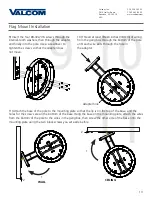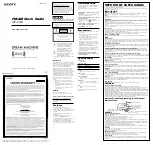27
Valcom, Inc.
5614 Hollins Road
Roanoke, VA 24019
USA
P. 540-563-2000
F. 540-362-9800
www.valcom.com
Valcom, Inc.
5614 Hollins Road
Roanoke, VA 24019
USA
P. 540-563-2000
F. 540-362-9800
www.valcom.com
Troubleshooting
The clock is plugged into the power, but it is not running. What should I do?
a) Make sure that the movement’s gearbox pin is removed.
b) Make sure that the ground wire is not touching other wires.
c) Make sure that the transformer is an isolated transformer if using a 24 volt model.
d) Measure the voltage between the power (black) wire and the neutral (white) wire. The voltage between
the white and black wires should measure 105-126 volts AC in the 110 volt model or 21.5-26.5 21.5-26.5
volts DC in the 24 volt model.
*Failure to follow instructions c and d can result in a blown fuse.
The clock is not receiving a communication signal from the master clock. What should I do?
Follow these steps in order:
1) In order to check the last time the clock received communication from the master clock, perform
Diagnostic #2. See the section labeled “Diagnostic Test #2 - Comprehensive Test”
2) Compare the time that the last signal was recieved to the parameters of your protocol. If the amount of
time since the last signal was recieved is more than the amount of time since the clock last recieved time
data, then there is a fault with the system.
3) Check your master clock and confirm that it is sending time data at the correct protocol and at the
correct time. Consult your master clock manual for more information.
4) If your master clock has been properly configured, take the clock off the wall and test it at a location
close to the master clock’s signal output (or the converter box signal output, if a 2-Wire Digital System is
being used). Use the master clock to send time data to the clocks.
If the clock corrects itself, then there was a problem with the wiring to the clock’s original installation
point, and the wiring must be repaired or replaced.
If the clock still fails to correct itself, contact tech support.
I can hear data noise bleeding into the intercom line. What should I do?
Reduce the transmission rate from the master clock to once a minute. Please refer to the master clock
manual for information on how to change the transmission rate.