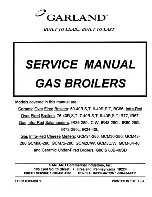Instructions for Use, Installation and Servicing ecoMAX pro
27
15 Servicing
15.4 Combustion Chamber and Heat Exchanger
Refer to Fig. 15.2.
Remove loose debris from combustion chamber using
a soft brush and vacuum cleaner. Carefully flush any
remaining debris through the condensate trap (ensure
the water is kept away from electrical components).
15.5 Condensate Drain
Remove DC fan supply.
Remove the clips securing the flexible tubes to the
siphon adapter by twisting the clips slightly to disengage
the clip jaws from each other.
Remove black flexible tubes from siphon adapter.
Lift off the siphon adapter.
Remove the drain connection downstream of the
condense trap.
Remove the two condense trap securing screws. Lift up
and carefully remove the condense trap taking care not
to spill any water which may be left in the unit. As the
unit is lifted remove the flexible pipe on the outlet.
Remove the cap at the base of the condense trap.
Remove any solids found.
Remove the float to clean it.
Flush water through the trap to remove any remaining
solids.
Check for any debris in the outlet pipe of the condensate
drain and clean as necessary.
Reassemble and refit the condense trap.
When refitting the cap ensure that a watertight seal is
achieved, but do not use excessive force.
Remove the siphon adaptor from the silicone tubes,
using a suitable container, flush the heat exchanger until
the water appears clear in the container.
15.6 Inner Casing Panel Seal Check
Refer to Fig. 15.6.
Check the condition of the seal, replace as required.
To replace remove the old seal, thoroughly clean the
casing surfaces. Fit the new seal, it is supplied to the
correct length.
Fig 15.6
12712