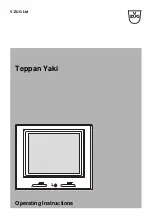9 Trouble-shooting
Display
Possible cause
Solution/Measures
Repeated activation
Release or clean buttons
▪
Object (e.g. pan, dish)
on the control panel.
▪
There is boiled-over
food on the control
panel.
▸ Remove the object or liquid from the
display.
▸ The appliance can be used again as
normal.
flashes
▪
The excess temperat-
ure protection of a
cooking zone was
triggered.
▸ Allow the cooking zone to cool down.
▸ Continue cooking on a different cook-
ing zone.
▸ Check cookware.
and «0» flash
alternately
▪
The automatic safety
shut-off was triggered.
▸ Switch the cooking zone back on
again if required.
If a cooking zone has been running for longer without any settings being changed,
the appliance switches the cooking zone off automatically, after how much time de-
pends on the power level set.
Power level /
Function
1
2
3
4
5
6
7
8
9
Safety shut-off
after hrs.:mins.
2:00
8:30
6:30
5:30
4:30
3:30
3:00
2:30
2:00
1:30
Display
Possible cause
Solution/Measures
«A0» or «EC» illu-
minates in the dis-
play
▪
Automatic programme
was cancelled.
▸ Pan was moved or removed from the
cooking zone.
▸ Centre the pan.
▸ Pan selected was too small.
▸ Cookware not really suitable for use
with induction hobs.
- DEMO MODE -
▪
The demo mode is
switched on.
The demo mode must be terminated by
a service technician.
▸ Contact Customer Services.
Power level selec-
ted and
flash
alternately in the
display
▪
Cookware is not suit-
able for use with in-
duction hobs.
▸ Use suitable magnetic cookware. See
the Cookware (see page 11) section.
▪
Cookware is too small
for the cooking zone
selected.
▸ The diameter of the base of the cook-
ware must be at least 10 cm.
Childproof lock activated
Code 226
▪
The childproof lock is
activated.
▸ For operating the appliance with the
childproof lock activated, see the
«User settings» section (see page 26).
▸ Switch off or override the childproof
lock.
34