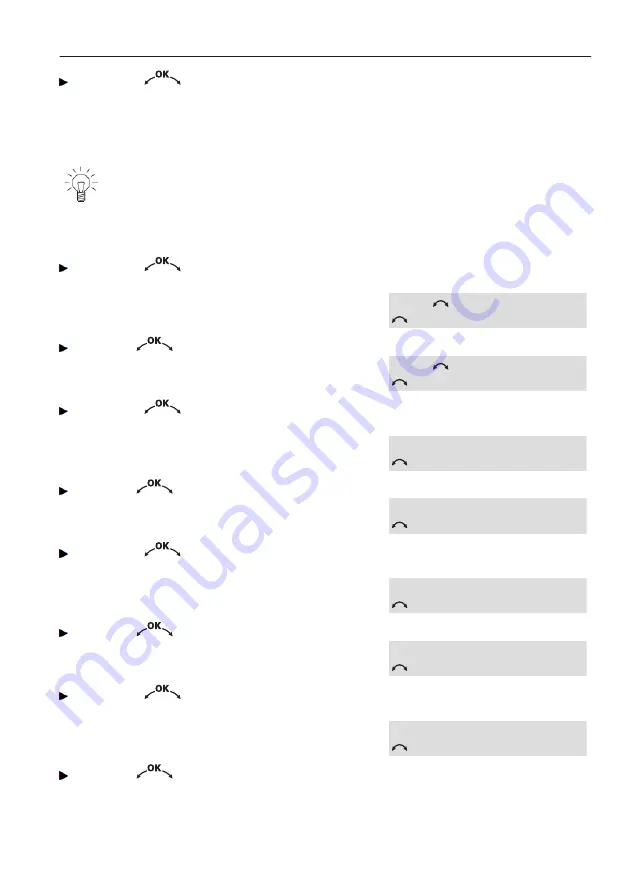
Press the
adjusting knob to confirm the settings.
6.3
Displaying and changing the date
The date cannot be displayed or changed if the appliance is in opera-
tion or if a delayed start has been set.
The date setting is only available if the
summer/winter time switch is activated.
Press the
adjusting knob to activate
the display.
– In the display appears:
Select and press OK
BakeOmatic
Turn the
adjusting knob until
– in the display appears:
Select and press OK
User settings
Press the
adjusting knob to confirm.
– In the display appears:
Language
User settings
Turn the
adjusting knob until
– in the display appears:
Calendar
User settings
Press the
adjusting knob to confirm.
– In the display appears, e.g.:
Current date: 14.05.2011
Calendar
Turn the
adjusting knob until
– in the display appears:
Set date
Calendar
Press the
adjusting knob to confirm.
– In the display appears, e.g., and the day
flashes:
DD.MM.YYYY: 01.01.2010
Set date
Turn the
adjusting knob to set the day.
6 Time functions
33






























