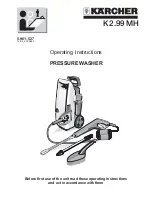5 Operating the appliance
5.12
Washing with multi-component detergent
To start Bio or Soap wash, «Multi-component detergent» must be enabled in the user set-
tings (see page 31). Ensure the alkaline detergent or soap detergent are added to the
correct compartment (see page 17).
60
▸ Touch the button for the desired pro-
gramme.
▸ Touch the button.
–
The selection of washing detergents
appears in the TouchDisplay.
Select wash detergent
Standard
with pre-wash
Soap wash
Bio wash
Bio wash
▸ Touch the desired washing detergent.
▸ Touch the button.
–
The programme selected starts.
5.13
Correcting entry
During programme selection, entries can be corrected as follows:
Clearing entries in the current view
▸ Touch the button.
–
Entries will be cancelled. The previous TouchDisplay appears.
Clearing all entries
▸ Touch the button repeatedly until the TouchDisplay goes dark.
–
All entries are cleared.
5.14
Aborting a programme
Once a programme has started, only the spin speed can be changed. For any
other changes, the programme must be aborted.
▸ Touch the button repeatedly until «Draining» is displayed. This part of the
programme cannot be skipped and will be carried out in full.
22
Summary of Contents for AdoraWash V6000
Page 1: ...Operating instructions AdoraWash V6000 Washing machine...
Page 53: ...53 17 Notes...
Page 54: ...54...