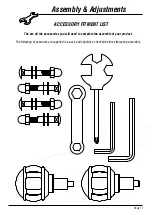Exercise Information
Basic Aerobic Training Programme
For your basic Aerobic Exercise routine we suggest that you try the
following. Remember, breathe correctly, exercise at your own pace
and do not over-train as injury may result.
Week 1 & 2
Warm Up 5 - 10 Minutes
Cool Down 5 Minutes
Week 3 & 4
Warm Up 5 - 10 Minutes
Cool Down 5 Minutes
Week 5 & 6
Warm Up 5 - 10 Minutes
Cool Down 5 Minutes
Week 7 & 8
Warm Up 5 - 10 Minutes
Cool Down 5 Minutes
Week 9 & beyond
Warm Up 5 - 10 Minutes
Cool Down 5 Minutes
Exercise 4 minutes at 'A'
Rest 1 minute
Exercise 2 minutes at 'A'
Exercise slowly 1 minute
Exercise 5 minutes at 'A'
Rest 1 minute
Exercise 3 minutes at 'A'
Exercise slowly 2 minutes
Exercise 6 minutes at 'A'
Rest 1 minute
Exercise 4 minutes at 'A'
Exercise slowly 3 minute
s
Exercise 5 minutes at 'A'
Exercise 3 minutes at 'B'
Exercise 2 minutes at 'A'
Exercise slowly 1 minute
Exercise 4 minutes at 'A'
Exercise slowly 3 minutes
Exercise 5 minutes at 'A'
Exercise 3 minutes at 'B'
Exercise 2 minutes at 'A'
Exercise slowly 1 minute
Repeat entire cycle 2 or 3
times
This is only a suggested programme and may not suit every
individual's needs.
Page
11
Summary of Contents for S2020
Page 1: ...S2020 Indoor Studio Cycle SERIAL NO KL 2924 UK...
Page 2: ......