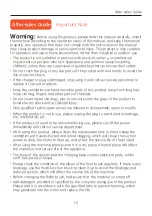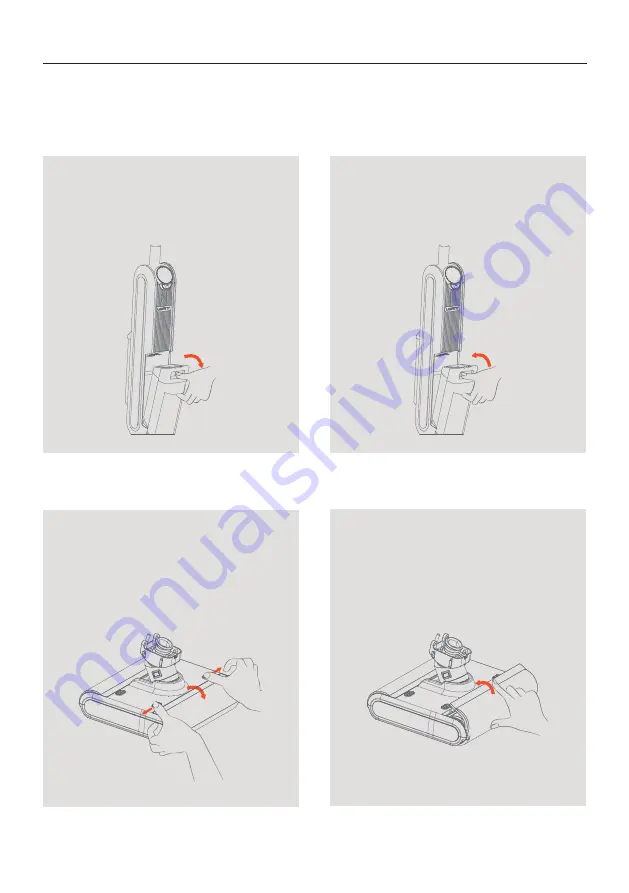
05
a
b
How to Use/Disassembly & Assembly
Instructions for disassembly and assembly of wastewater tank
Instructions for disassembly and assembly of transparent window of
Roller brush
1. To remove the wastewater tank, hold the
body with one hand, hold the handle of the
wastewater tank with the other hand, pull
it out as shown in the figure and take out
the wastewater tank.
2. To install the wastewater tank, put the
bottom of the tank into the opening of the
body, and then gently push the wastewa-
ter tank until there is a click, which
indicates that the installation is successful.
1. To remove the transparent window of the
Roller brush, press the upper cover of the
brush with two hands and move the
transparent window release button with
both thumbs in the direction as shown in
the figure. If the transparent window pops
up, it is successfully taken out (take out
the other side in the same method).
2. When installing, first insert the transparent
window hooks into the opening of the floor
brush assembly at the two positions of a
and b, and then rotate and install it in the
direction of the arrow. When there is a
click, the installation is successful.