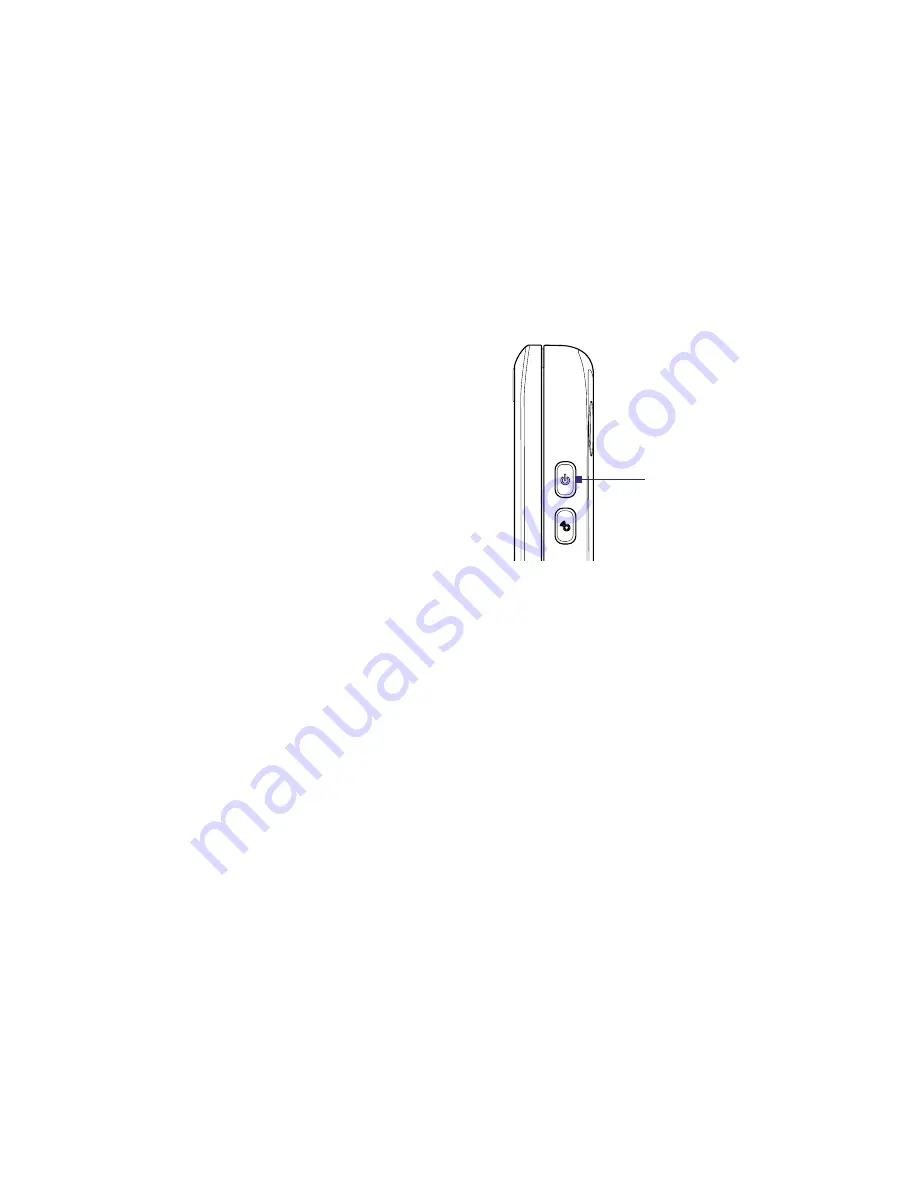
11
Turn on your device
Press and hold POWER to turn on your device.
When you turn on your device for the first time,
a Quick Start Wizard will guide you through
the screen calibration process and the setup of
regional settings, date and time, and password.
Press the POWER button shortly to temporarily
turn off the display.
To turn off the device, press and hold the
POWER button.
POWER button
Insert a memory card
If you need more storage for your device, you can use a microSD
TM
memory card to save media and
other files.
To insert the microSD card, slide it into the memory slot that’s at the bottom side of your device, with
the gold contacts facing down. Push the card all the way in until you hear it click securely in place.
To remove the memory card, press it briefly inward to release it, then pull the card out of the slot.


























