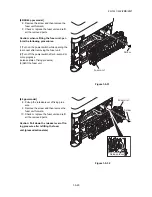2LV/2L1/2L2/2MS/2MT
1-5-5
(5) Detaching and refitting the rear left cover
Procedure
1. Open the rear cover.
2. Release two hooks of the rear left cover
while pulling forward.
3. Remove the rear left cover by rotating.
Figure 1-5-7
(6) Detaching and refitting the left upper cover
Procedure
1. Open the front cover.
2. Remove the top cover assembly.
(See page 1-5-3)
3. Remove the rear left cover.
(See page 1-5-5)
4. Release the hook A by sliding the left
upper cover upward.
5. Release the hook B and hook C and
then remove the left upper cover and
the waste toner box cover.
(See page 1-5-5)
Figure 1-5-8
Rear left cover
Hook
Hook
Left upper cover
Hook A
Waste toner box cover
Hook B
Hook C
Summary of Contents for P-4030D
Page 11: ...This page is intentionally left blank ...
Page 15: ...2LV 2L1 2L2 2MS 2MT This page is intentionally left blank ...
Page 25: ...2LV 2L1 2L2 2MS 2MT 1 1 10 This page is intentionally left blank ...
Page 63: ...2LV 2L1 2L2 2MS 2MT 1 3 24 This page is intentionally left blank ...
Page 99: ...2LV 2L1 2L2 2MS 2MT 1 4 36 This page is intentionally left blank ...
Page 130: ...2LV 2L1 2L2 2MS 2MT 1 5 32 This page is intentionally left blank ...
Page 147: ...2LV 2L1 2L2 2MS 2MT 2 1 14 This page is intentionally left blank ...
Page 175: ...2LV 2L1 2L2 2MS 2MT 2 3 20 This page is intentionally left blank ...
Page 200: ...Installation Guide 500 sheets paper feeder Installation Guide ...
Page 202: ...㟝㫴G㤵㣠 㟝㫴G㤵㣠 㦹㢨G㣰G㥐ᶤ 㦹㢨G㣰G㥐ᶤ ...
Page 203: ...2000 sheets bulk paper feeder Installation Guide ...
Page 205: ...1 2 3 4 1 2 3 1mm 용지 적재 용지 적재 PF 315 종이 잼 제거 종이 잼 제거 양면 장치 양면 장치 ...
Page 206: ...SSD HD 6 Installation Guide ...
Page 207: ......
Page 208: ......
Page 209: ...IEEE1284 Interface Installation Guide ...
Page 212: ...Network interface Installation Guide ...
Page 215: ......
Page 216: ...OS ...