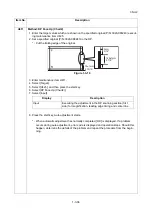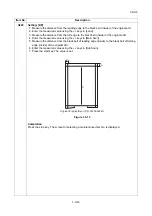3NV-2
1-3-33
U411
Adjusting the scanner automatically
Description
Uses a specified original and automatically adjusts the following items in the scanner and the DP
scanning sections.
Purpose
To perform automatic adjustment of various items in the scanner and the DP scanning sections.
Perform adjustments using a new test chart (chart 1) when replacing ISC PWB, LED lamp PWB,
ISU or DP main PWB.
Method
1. Press the start key.
2. Select the item.
Item No.
Description
Display
Description
Original to be used
for adjustment (P/N)
Table (Chart1)
Automatic adjustment in the scanner sec-
tion (Chart1)
7505000005
DP FaceUp
(Chart1)
Automatic adjustment in the DP scanning
section (front face)(Chart1)
7505000005
Table (Chart2)
Automatic adjustment in the scanner sec-
tion (Chart2)
302FZ56990
DP FaceUp
(Chart2)
Automatic adjustment in the DP scanning
section (front face)(Chart2)
302AC68243
Target
Set-up for obtaining the target value
-
DP Auto Adj
Automatic adjustment in the DP scanning
section (Chart of machine output)
-
Summary of Contents for DP 770
Page 1: ...Service Manual Document Processor D3 Rev 0 Date 0 201 3NVSM06 ...
Page 2: ...Service Manual Document Processor D3 Rev 0 Date 0 201 3NVSM06 ...
Page 5: ...This page is intentionally left blank ...
Page 11: ...This page is intentionally left blank ...
Page 17: ...3NV 1 1 4 This page is intentionally left blank ...
Page 21: ...3NV 1 2 4 This page is intentionally left blank ...
Page 67: ...3NV 1 3 46 This page is intentionally left blank ...
Page 85: ...3NV 1 5 10 This page is intentionally left blank ...
Page 87: ...3NV 1 6 2 This page is intentionally left blank ...
Page 95: ...3NV 2 1 8 This page is intentionally left blank ...