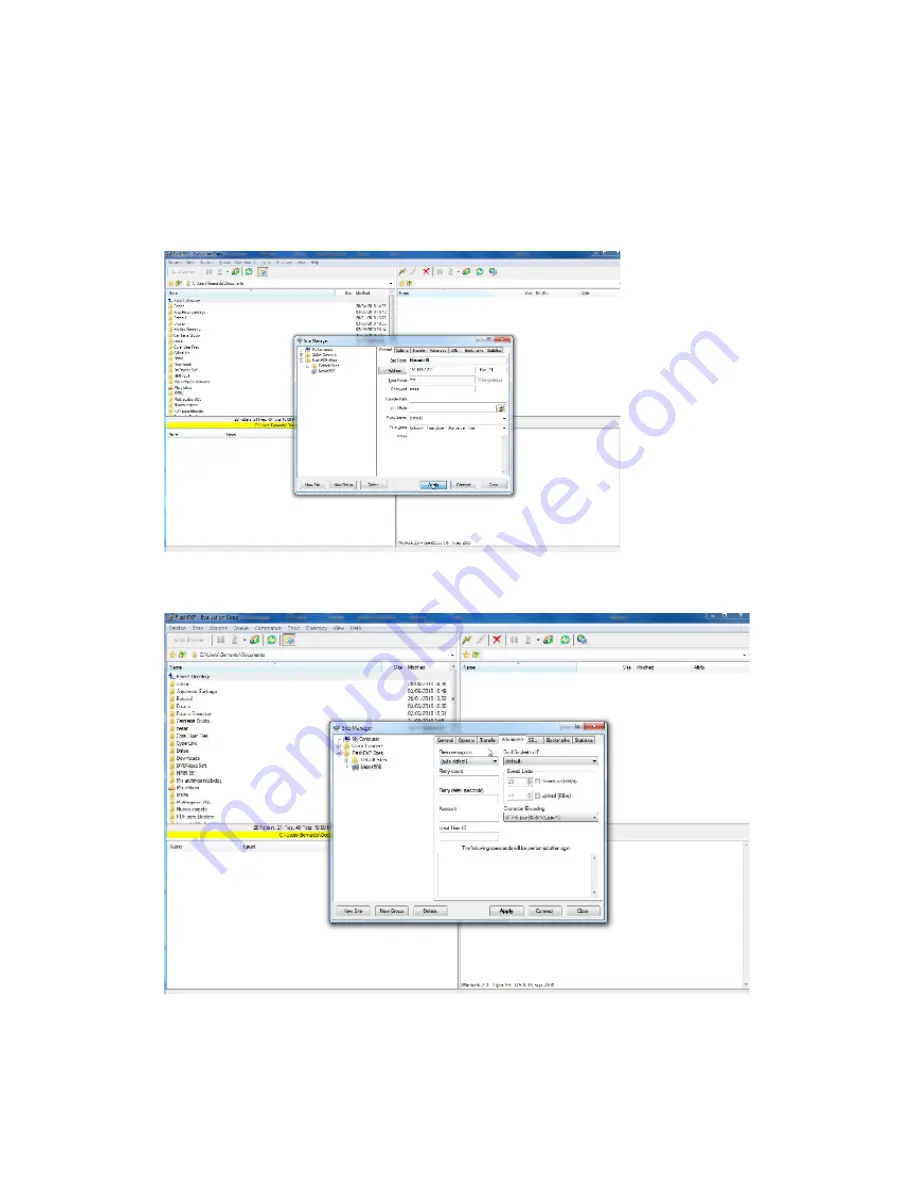
- 68 -
4. Pls make sure your Player is connected to Local network .
5. Download the “Flashfxp” software from internet directly.
Open Flashfxp, click sites ->sites Management-> Set up New IP ,the IP
ADDRESS should be the
media recorder’s IP ,
User’s name :root passwords: 1234
Click “advantage” choose code “UTF-8” and click apply-
connecting ,it’s will be connect to the
HD Recorder . Noted : Pls confirm you choose Code UTF-8 ,otherwise it’s will be a mess.
After the connection succeed, you can up-load the file to HDD by ftp function.















