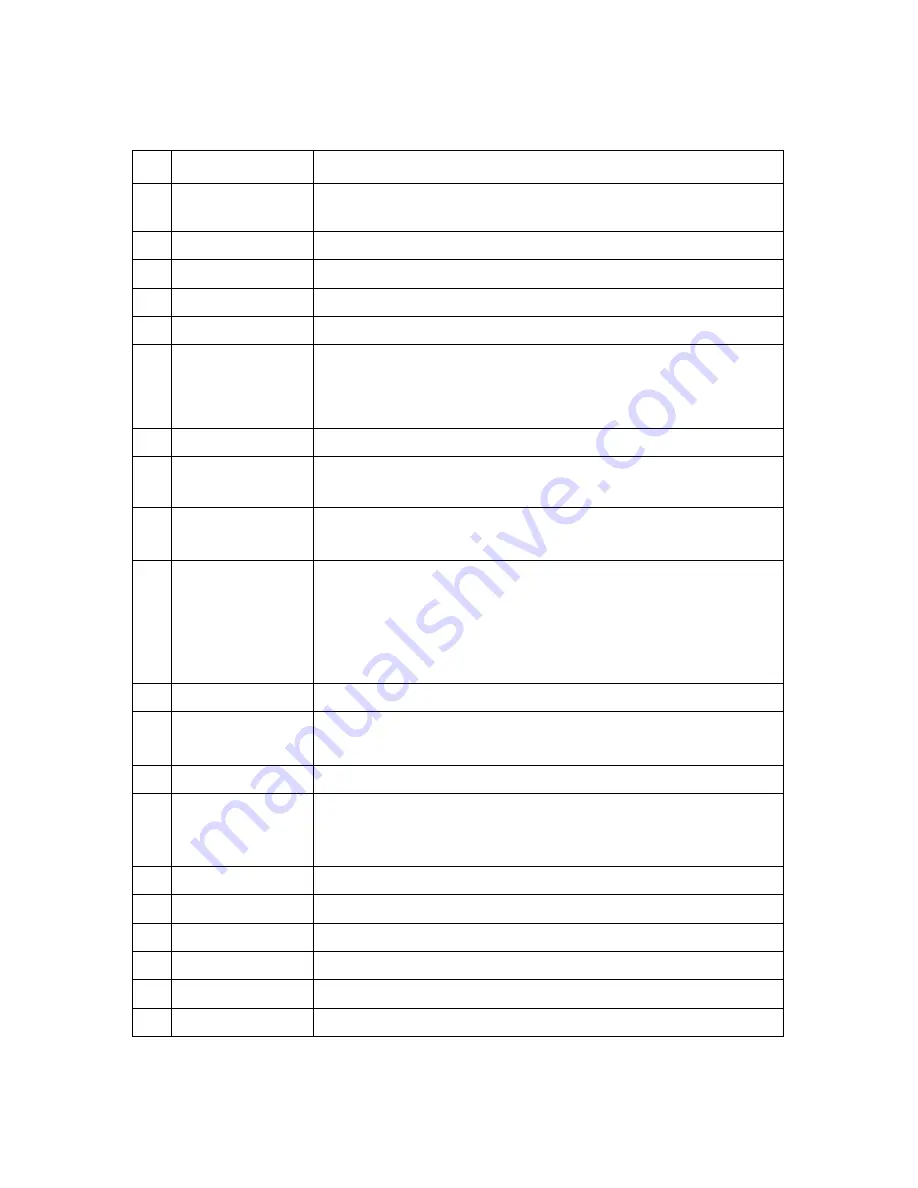
- 17 -
3
CONFIRM
Press to confirm and add the selects to the playlist.
4
TELETEXT
Press to open Teletext OSD if it is available in the broadcasted stream of Digital
Terrestrial TV.
5
SELECT
Press to select files in browser and file copy menu.
6
TITLE
Press to show HDD or DVD Title List.
7
OPTION
Press to select option bar.
8
EJECT
Press to eject a DVD from the DVD-ROM drive.
9
MENU
Press in the browser menu to rename and delete files.
Press in My_Shortcuts in NET of the browser menu to add
shortcuts for network access.
10
Numeric buttons
Press to enter numeric input when changing settings.
11
ZOOM
Press to zoom in/out when playing back photos or Video programs.
Photo zoom levels:2X,4X,8X,16X;
12
GOTO
Press to jump to a specific point on a title. Specify the point using Title,
Chapter and Time.
13
DISPLAY
Press to display current status.
Press during playback and an onscreen display appears, showing track number and
time elapsed/remaining.
Press during recording and an onscreen display appears, showing the recording quality
setting and time elapsed
.
14
GUIDE
Press to view the Guide menu.
15
Navigational
buttons
Press the arrow buttons to select menu options
16
OK
Press the
ENTER
button to confirm.
17
REC
Press to begin recording or to resume when recording has been paused.
Press repeatedly to set OTR length (30 mins / 60 mins / 90 mins / 120 mins / 180 mins
/240 mins/Off).
18
RETURN
Press to return to the previous screen while navigating menus.
19
VOL-
Press to decrease the volume.
20
VOL+
Press to increase the volume.
21
FR
Press to fast rewind the current playback. Press repeatedly to select speeds.
22
FF
Press to fast forward the current playback. Press repeatedly to select speeds.
23
STOP
Press to stop playback.






























