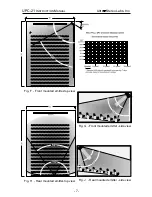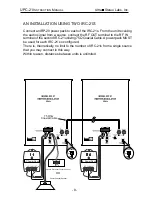- 6 -
UPC-21
I
NSTRUCTION
M
ANUAL
Ultra Stereo Labs, Inc.
q
PRELIMINARY LEVEL SETTING
If the system is to be used with a cinema sound system, simply run a standard
optical track 50% modulation loop in the projector (e.g., Dolby® or
Ultra Stereo®). Then adjust the IRC-21 Input Level Adjust trimpot so that as
the gain is increased, the green “Signal Present” LED just comes on.
If the system is being used with other sources such as tape, then adjust the
Input Level control so that a standard “0” reference level tape plays back so
the “Signal Presence” LED just begins to illuminate. With normal audio signal,
the LED should flash occasionally.
Note: The IRC-20 has an automatic shutoff circuit. The unit will
shut itself off after an thirty-minute absence of audio signal.
When the audio resumes, the panel will switch on instantly.
q
Mounting the Emitter/Modulator at the front of the auditorium
(See Figures F and G) Attach the supplied mounting bracket to the wall surface
and use the supplied screws to attach the bracket to the emitter. Allow free
airflow around the emitter and be sure to have at least eight inches clearance
from all surfaces, preferably more if at all possible. The rear panel is used as
a heat sink and the heat must be allowed to dissipate. The unit should be
mounted to the side of the screen/stage area, 12 to 15 feet above the audience’s
heads and pointed downward and into the seating area.
q
Mounting the Emitter/Modulator at the rear of the auditorium
(See Figures H and J) Attach the supplied mounting bracket to the wall surface
and use the supplied screws to attach the bracket to the emitter. Allow free
airflow around the emitter and be sure to have at least eight inches clearance
from all surfaces, preferably more if at all possible. The rear panel is used as
a heat sink and the heat must be allowed to dissipate. The emitter will cover
a maximum of 5500 square feet (60' X 84') and has a primary 50° (± 25°)
vertical and horizontal coverage angle, usually adequate for a 350-seat theatre.
Within 30 feet of the emitter the horizontal dispersion angle of emission
increases to over 140°. Within 18 feet of the emitter the vertical dispersion
angle of emission increases to 180°. The emitter can be mounted 12 to 15
feet above the audience’s heads. The unit should be pointed downward into
the seated area (Fig. G, J).
CAUTION: The rear panel may get quite warm to the touch. This is normal.