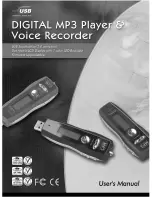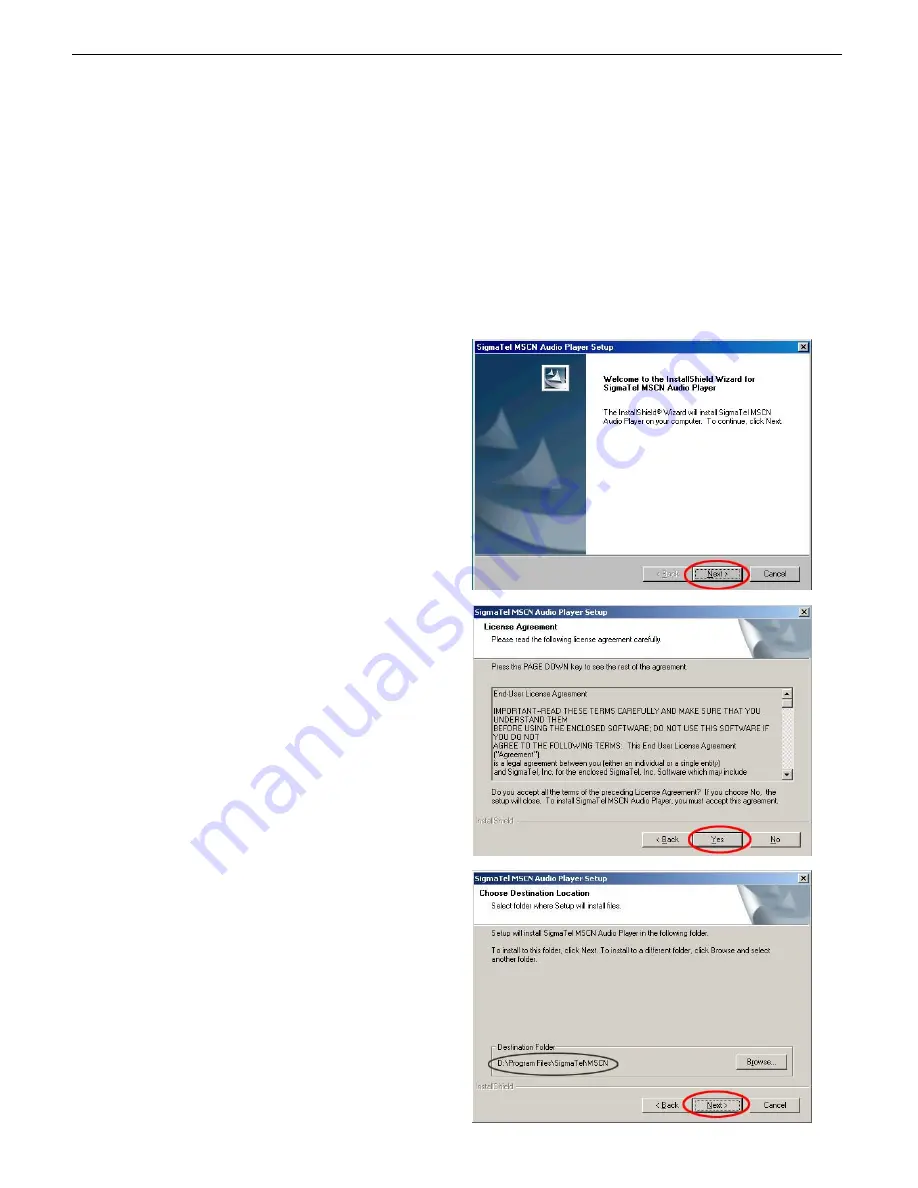
15
7) PC Driver and Utility Installation (only for Windows98/SE)
Please refer to the website address to download the utility of relevant product. Make sure finish the software
setup before you connect the player with the USB port.
If connect the player to PC before setting up the device driver will invoke ‘
Add New Hardware Wizard
’ of
Windows 98/98SE. The player driver and utility may not fully setup using the ‘
Add New Hardware Wizard
’!
A) Download the utility from website.
B) Click
[Setup]
to install the driver / utility.
C) In ‘Welcome to the Install Shield Wizard
for … ‘window, click
[NEXT]
.
D) In ‘License Agreement’ window, click
[YES]
.
E) Click
[Next]
in the series of windows that appear.
Summary of Contents for Blue
Page 1: ...1 ...
Page 20: ...20 91 8DA4 02 ...