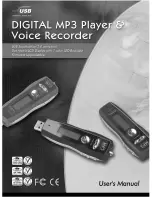10
You will be asked if you are sure to delete it. Press the “
MENU
” or “ ” to NO or YES. Press
“
+
” or “
-
” to return to the “
Delete Music
” or “
Delete Voice
” submenu and press “ ”
or “ ” to select “
Delete Exit
” to return “
Erase File
”.
Display the Player Information
When an audio file is being paused or is stopped, short press “
MENU
”, press “ ”
or “ ” to select “
ABOUT
” submenu and press “
MENU
” to confirm. Scroll display the player
of firmware Version, int, free space.
FM TUNER MODE (optional)
When an audio file is being paused or is stopped, short press “
MENU
” to select “
FM Tuner
”.
1). Listening to the radio
Press “
MENU
” to select “
Radio
”, press “ ” to confirm. The preset radio station or P 01 station
will appear on the display. Press “ ” or “ ” to switch to another desired preset radio station .
2). Scaning radio channel
Press “
MENU
” to select “
Scan
”, press “ ” to confirm. The player will auto search all radio
stations within any key is no function. If you want to search for a radio station by manual,
press “ ” or “ ”.
Radio 98.4 M
Stereo
P 10
Scan 88.7 M
Stereo
P 01
Summary of Contents for Blue
Page 1: ...1 ...
Page 20: ...20 91 8DA4 02 ...