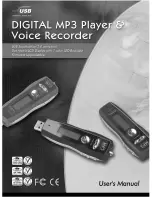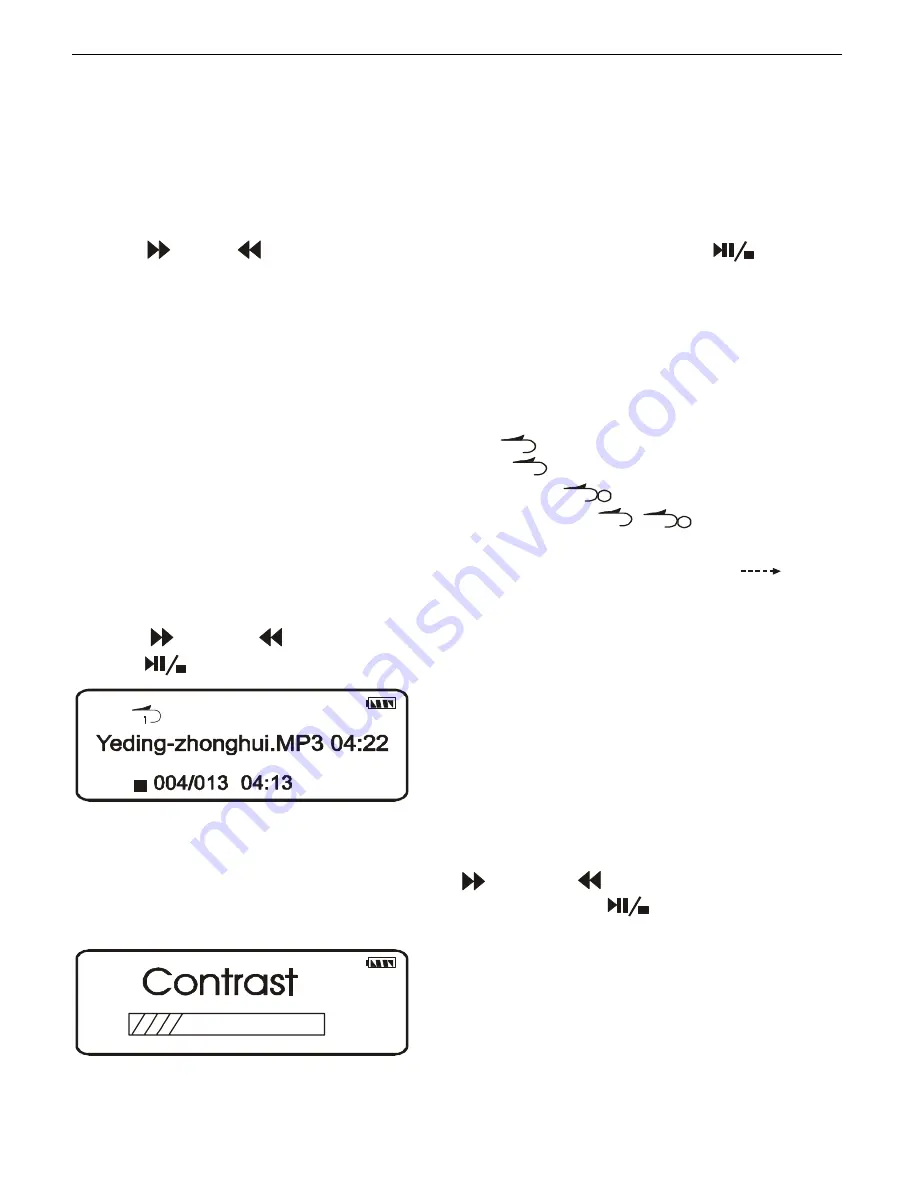
12
5) SYSTEM SETUP
Setting up Equalizer Mode
When an audio file is being paused or is stopped, short press “
MENU
” to select
“
MENU
” -> “
Settings
” -> “
EQ Set
”, the menu items as shown in the lower figure.
1). Normal 2). Rock 3). Jazz 4). Full Bass 5). Pop 6). Classical
Press “ ” or “ ” to select one mode, press “
MENU
” to confirm. Press “ ” to return
to the playing music screen.
Setting Up Play Mode
When an audio file is being paused or is stopped, short presses “
MENU
” to select
“
MENU
” -> “
Settings
” -> “
Play Mode
”, the menu items as shown in the lower left figure.
1). Normal
Play from the selected file to the last file in the memory.
2). Repeat One
Play current playing song repeatedly. “ ” will appear on the display.
3). Repeat All
Play all files in the memory repeatedly. “ ” will appear on the display.
4). Random
Play audio files in the player without any fixed. “ ” will appear on the display.
5). Shuffle All
Repeat to play all the music file without any fixed . “ ” will appear on the
display.
6). Intro
The Player only plays the first 10 seconds of each file in the memory. “ ”
(preview)
will appear on the display.
Press “ ” or “ ” to select a desired repeat mode and press “
MENU
” to confirm.
Press “ ” to return to the playing music screen.
Adjusting Display Contrast
When an audio file is being paused or is stopped, short press “
MENU
” to enter
“
MENU
” ->“
Settings
” ->“
Contrast
”, press “ ” or “ ” to adjust the display
contrast to a satisfactory level and press “
MENU
” to confirm. Press “ ” to return to the playing
music screen.
1
ALL
ALL
Pre
Summary of Contents for Blue
Page 1: ...1 ...
Page 20: ...20 91 8DA4 02 ...