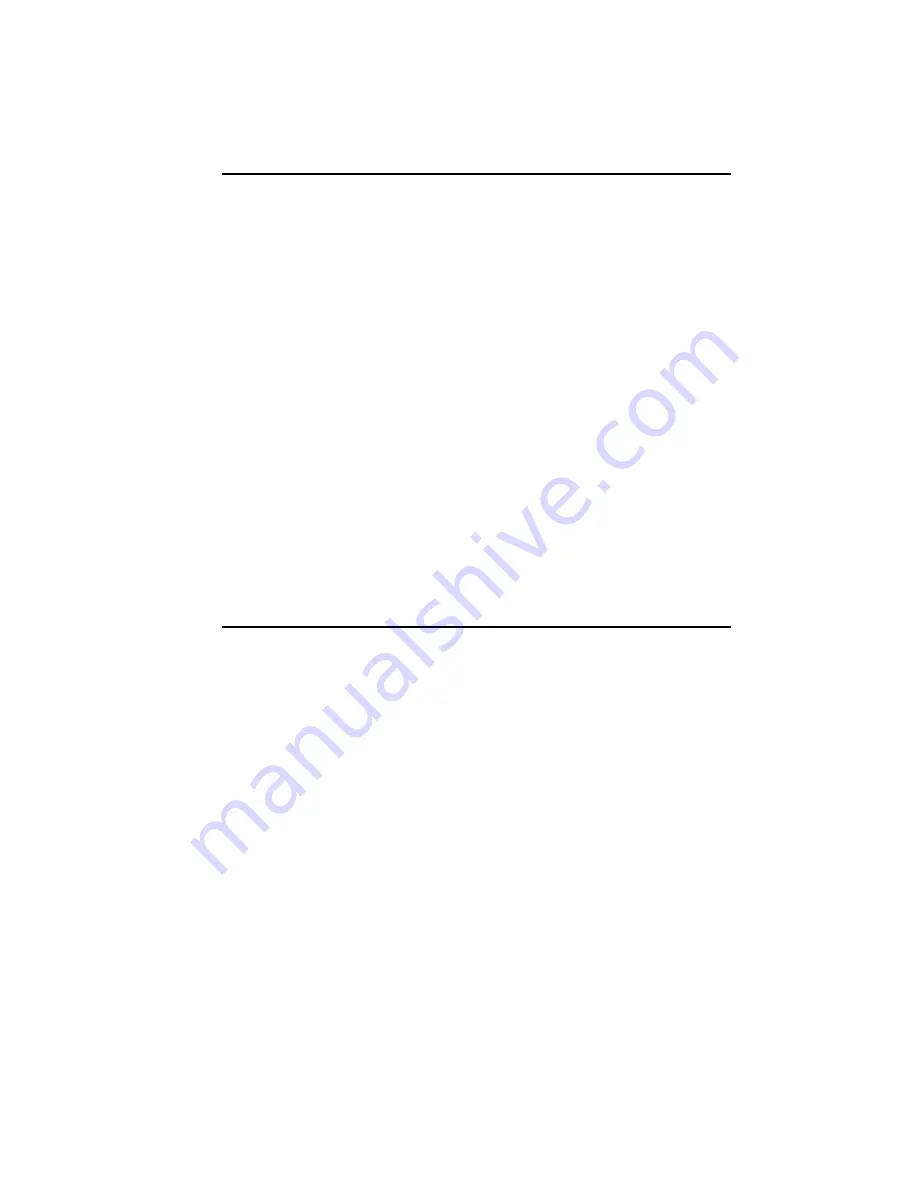
COURIER HIGH SPEED MODEMS
Troubleshooting E-5
2. If you use memory-resident programs (TSRs), they may be
interfering. Try disabling them before you run your com-
munications software. The same is true of disk-caching
programs.
3. Check to see that your software and the modem are set for
the same kind of flow control, either hardware or software.
Some communications programs also require that you dis-
able the kind you are not using.
Double characters
Your modem's online local echo is on and the remote modem is
also echoing. The only way to correct this is to bring the
modem back to Command mode (wait one second without
transmitting data, type +++, wait another second). Then type
the command to turn off your online echo (ATF1 <Enter>).
If DIP switch 9 is OFF (factory setting), the modem hangs up
when it returns to Command mode, and you'll have to call
again. If DIP switch 9 is ON, the modem maintains its
connection. You can return it back online by typing ATO
<Enter>.
IF YOU STILL HAVE PROBLEMS
The problems described above are by far the most common ones
that users encounter. If the suggestions we've given don't clear up
your difficulties, try the following:
1. Review the manual carefully to see if you've missed
something.
2. Call or visit your modem dealer. Chances are your dealer
will be able to give you the assistance you need. This is
much more efficient and time-saving than returning the
modem to U.S. Robotics.
3. If your dealer can't help you, refer to the Customer Service
Access Card provided in this package. This card lists
several important U. S. Robotics numbers.
4. If you must return your modem to us, the Service
Representative you talk to will give you a Return Materials
Authorization (RMA) number. Modems without an RMA
number will not be accepted.






























