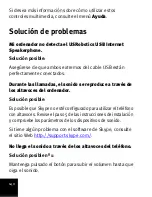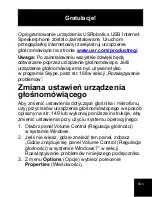147
El número de este modelo es 9610. Encontrará el número
de serie en el lateral de la caja. Anótelo.
2. Consulte la sección de asistencia técnica del sitio Web de
La mayoría de los problemas que experimentan los
usuarios aparecen en las páginas de preguntas más
frecuentes y solución de problemas del producto
correspondiente.
3. Si tiene dudas sobre cuestiones técnicas, envíe sus
preguntas por medio de un formulario en línea o póngase
en contacto con nuestro equipo de asistencia técnica.
Número de modelo Número de serie
9610
País
Dirección del sitio Web
Teléfono
Austria
07110 900 116
Bélgica (flamenco)
070 23 35 45
Bélgica (francés)
070 23 35 46
República Checa
Dinamarca www.usr.com/emailsupport/ea
38323011
Finlandia
08 0091 3100
Francia
0825 070 693
Alemania
0180 567 1548
Grecia
Hungría
0180 567 1548
Irlanda
1890 252 130
Italia
026 943 0339
Luxemburgo
342 080 8318
Oriente Medio/África
870 844 4546
Países Bajos
0900 202 5857
Summary of Contents for 64-809610-00
Page 2: ......
Page 13: ...15 B Select Tools Options Then select Sound Devices...
Page 17: ...19 F Select the recording microphone 1 Select Recording 2 Select Microphone and click OK...
Page 19: ...21 H Ensure that AGC or MIC Boost is off and click Close...
Page 32: ...34...
Page 39: ...41 B S lectionnez Outils puis Options S lectionnez ensuite Audio...
Page 56: ...58...
Page 63: ...65 B W hlen Sie im Men Aktionen den Eintrag Optionen Klicken Sie links auf Audioger te...
Page 66: ...68 2 W hlen Sie Recording Aufnahme 3 W hlen Sie Microphone Mikrofon 4 Klicken Sie auf OK...
Page 67: ...69 D Erh hen Sie die Mikrofon Lautst rke bis die LED am Speakerphone blau leuchtet...
Page 82: ...84...
Page 89: ...89 B Selezionare Opzioni dal menu Strumenti Quindi scegliere Audio...
Page 92: ...92 4 Fare clic su OK D Aumentare il volume del microfono fino a quando la spia diventa blu...
Page 111: ...111 B Selecteer Acties en Instellingen Selecteer vervolgens Audioapparaten...
Page 155: ...155 i uruchom program Skype...
Page 156: ...156 B Wybierz z menu Narz dzia pozycj Opcje a nast pnie Audio...
Page 174: ...174...
Page 175: ......
Page 176: ...Printed in Xxxxxx...