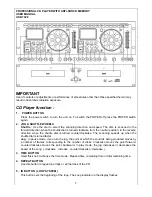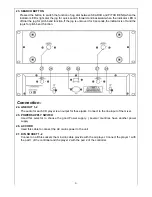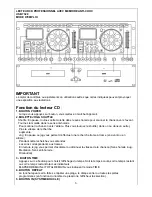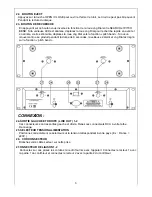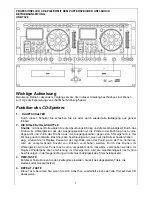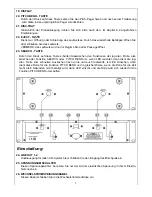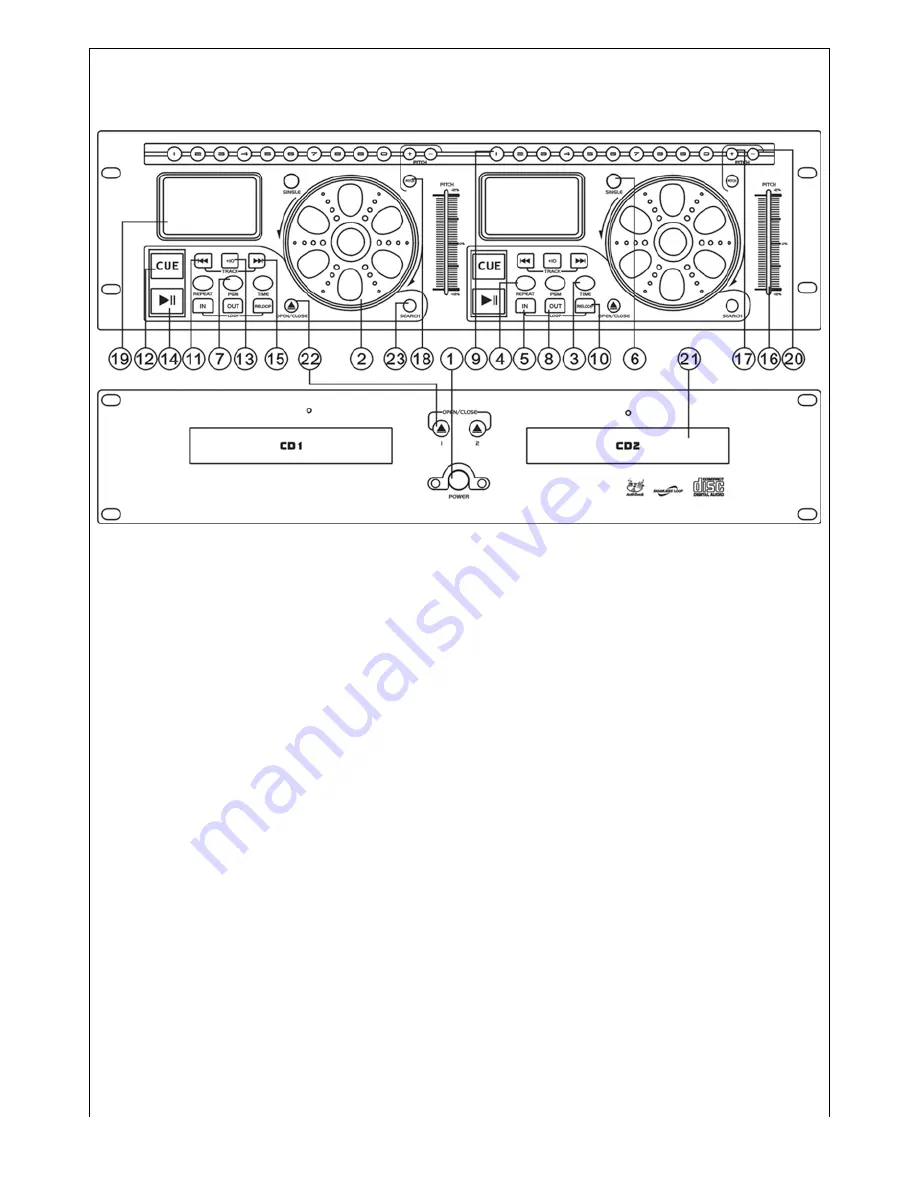
2
PROFESSIONAL CD PLAYER WITH ANTI-SHOCK MEMORY
USER MANUAL
USB 7328
IMPORTANT
Use of controls or adjustments or performance of procedures other than those specified herein may
result in hazardous radiation exposure.
CD Player function :
1.
POWER BUTTON
Press the power switch to turn the unit on. To switch the POWER off press the POWER switch
again.
2. JOG & SHUTTLE WHEELS
Shuttle
: Use the dial to select the scanning direction and speed. The disc is scanned in the
forward direction when the shuttle dial is turned clockwise from the neutral position, in the reverse
direction when the shuttle dial is turned counterclockwise. The scanning speeds up when the
shuttle dial is turned faster.
Jog
: In pause mode, if you turn the jog, the point at which the sound is being produced moves by
a number of frames corresponding to the number of clicks. Clockwise moves the point forward,
counterclockwise moves the point backward. In play mode, the jog increases or decreases the
speed of the song. ( clockwise : increase , counterclockwise : decrease ).
3. TIME BUTTON
Used this knob to choose the time mode : Elapsed time, remaining time or total remaining time.
4. REPEAT BUTTON
Use this button to repeat one track or all the track of the CD
5. IN BUTTON ( LOOP SYSTEM )
This button sets the beginning of the loop. The Loop indicator on the display flashes