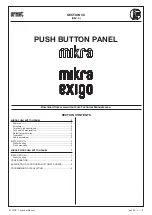sec.3c
−−−−
1
2 VOICE - Technical Manual
SECTION 3C
(REV. A)
Download from www.urmet.com Technical Manuals area.
SECTION CONTENTS
MIKRA PUSH BUTTON PANEL
2
Features
........................................................................................2
Structure
.......................................................................................2
Terminal pins description .............................................................2
Technical
characteristics
..............................................................2
Default
programming
....................................................................3
Operation
......................................................................................3
Audio
adjustment
.........................................................................3
INSTALLATION .................................................................................4
Wall
mounting
...............................................................................4
Flush
mounting
.............................................................................5
MIKRA EXIGO PUSH BUTTON PANEL
7
INSTALLATION .................................................................................7
Wall mounting ...............................................................................7
CONFIGURATION ............................................................................8
ASSOCIATION OF DOOR UNITS BUTTONS TO USERS ................9
PROGRAMMING DATA DELETING .................................................9
PUSH BUTTON PANEL