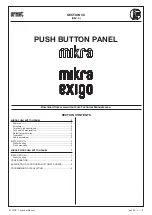8
−−−−
sec.3c
2 VOICE - Technical Manual
PUSH BUTTON PANEL
CONFIGURATION
ID
: door unit identi
fi
er
Each main call station must have a unique code (call ID, i.e. Identi
fi
er)
that can be set with dip-switch with values 0÷3.
In case of secondary call station the ID must be the same as the
column ID con
fi
gured on the column interface.
5
4
3
2
1
ON
O
N
12
3
4
5
5
4
3
2
1
ON
5
4
3
2
1
ON
5
4
3
2
1
ON
ON
12
3
45
5
4
3
2
1
ON
ON
12
3
4
5
5
4
3
2
1
ON
ON
12
3
45
ID 0
5
4
3
2
1
ON
ID 1
ID 2
ID 3
ID 4
ID 5
ID 11
ID 10
ID 9
ID 8
ID 7
ID 6
ID 12
ID 13
ID 14
ID 15
ID 16
ID 17
ID 18
ID 19
ID 20
ID 21
ID 22
ID 23
ID 34
ID 25
ID 26
ID 27
ID 28
ID 29
ID 31
ID 30
ON
12
3
4
5
5
4
3
2
1
ON
ON
12
3
4
5
5
4
3
2
1
ON
ON
12
3
4
5
5
4
3
2
1
ON
ON
1
2
3
45
5
4
3
2
1
ON
ON
1
2
3
4
5
5
4
3
2
1
ON
ON
12
3
4
5
5
4
3
2
1
ON
ON
1
2
3
45
5
4
3
2
1
ON
ON
12
34
5
5
4
3
2
1
ON
ON
12
34
5
5
4
3
2
1
ON
ON
12
3
4
5
5
4
3
2
1
ON
ON
12
34
5
AUX
: auxiliary settings
Station type
5
4
3
2
1
ON
6
Main
6
ON
1
2
3
45
Secondary
Secondary
station
address
6
ON
1
23
45
Secondary 0
5
4
3
2
1
ON
6
Secondary 1
Door opener
6
ON
12
3
45
Door opener
free
5
4
3
2
1
ON
6
Door opener
privacy
Interruption
6
ON
1
2
345
On
5
4
3
2
1
ON
6
Off
Camera
lights
6
ON
12
3
45
Camera
lights
off
5
4
3
2
1
ON
6
Camera
lights
on
Number of users
6
ON
12
3
4
5
Single-family
5
4
3
2
1
ON
6
Two-family
Dip 1 - Station type
The door unit can be con
fi
gured either as a main or a secondary
device. All the users in the system may be called from the main door
unit. A secondary door unit may only call the users of the column to
which it belongs. Users can identify the source of the call by the ring
tone.
Dip 2 - Secondary station address
Two secondary calling stations may be present in a column and must
have a different address (0 or 1).
Dip 3 - Door opener
The electric lock can be managed in “privacy” or “free” mode. The
•
•
door unit works as follows in the two cases:
“Privacy”: the electric lock may only be activated by pressing
the door opening button on the calling station when an audio
conversation has been established or when after having received
a call or auto-on function either a video connection has been
established.
‘Free’: when pressing the door lock release button of an apartment
station, the door unit electric lock can be activated only if the door
unit is con
fi
gured as main or the user belongs to the column of
the same secondary door unit. This column is de
fi
ned by the ID
setting of the secondary door unit. This function is typically used
for secondary stations..
Dip 4 - Interruption
When is in progress an auto-on or an intercom conversation the
respective column or the whole system is in busy mode, which,
according to the con
fi
guration of this switch, can be interrupted or
not by a call from the door unit.
The parameter “Interruption” must be programmed in the same
way for all system call station.
Dip 5 - Camera lights
The camera lights may be turned off if illumination in the surrounding
environment is suf
fi
cient at night.
Dip 6 - Number of users
Setting this dip-switch to ON, the balancing call button will call two
different users (user 0 if the button is pressed to the left and user 1 if
pressed to the right). If it is set to OFF, only one user will be called,
regardless of the call button is pressed to the left or right.
DOOR OPENING TIME
The position of these dipswitches (DOOR
TIME) determines the activation time of the main entrance electric
lock.
Pos. 0
(1 sec)
Pos. 1
(3 sec)
Pos. 2
(6 sec)
Pos. 3
(9 sec)
ON
12
2
1
ON
2
1
ON
ON
12
GUARANTEED CONVERSATION TIME
The position of the rotary
switch (CONV TIME) determines the guaranteed time, i.e. extends the
busy time from the answer onwards.
The busy time is equal to the reply time (max 60 s) added to the
guaranteed conversation time.
TIME
CONV
1
2
3
4
5
6
7
8
9
0
Pos. 0 = 1 s
Pos. 1 = 10 s
Pos. 2 = 20 s
Pos. 3 = 30 s
Pos. 4 = 40 s
Pos. 5 = 50 s
Pos. 6 = 60 s
Pos. 7 and 8 = 70 s
Pos. 9 = high level programming
The guaranteed conversation time must be programmed in the
same way for all system call station.
Gain access to the advanced con
fi
guration by rotating the
“CONV TIME” rotary switch in position 9.
•
•
§
§
§
MIKRA PUSH BUTTON PANEL
CONFIGURATION
MIKRA PUSH BUTTON PANEL