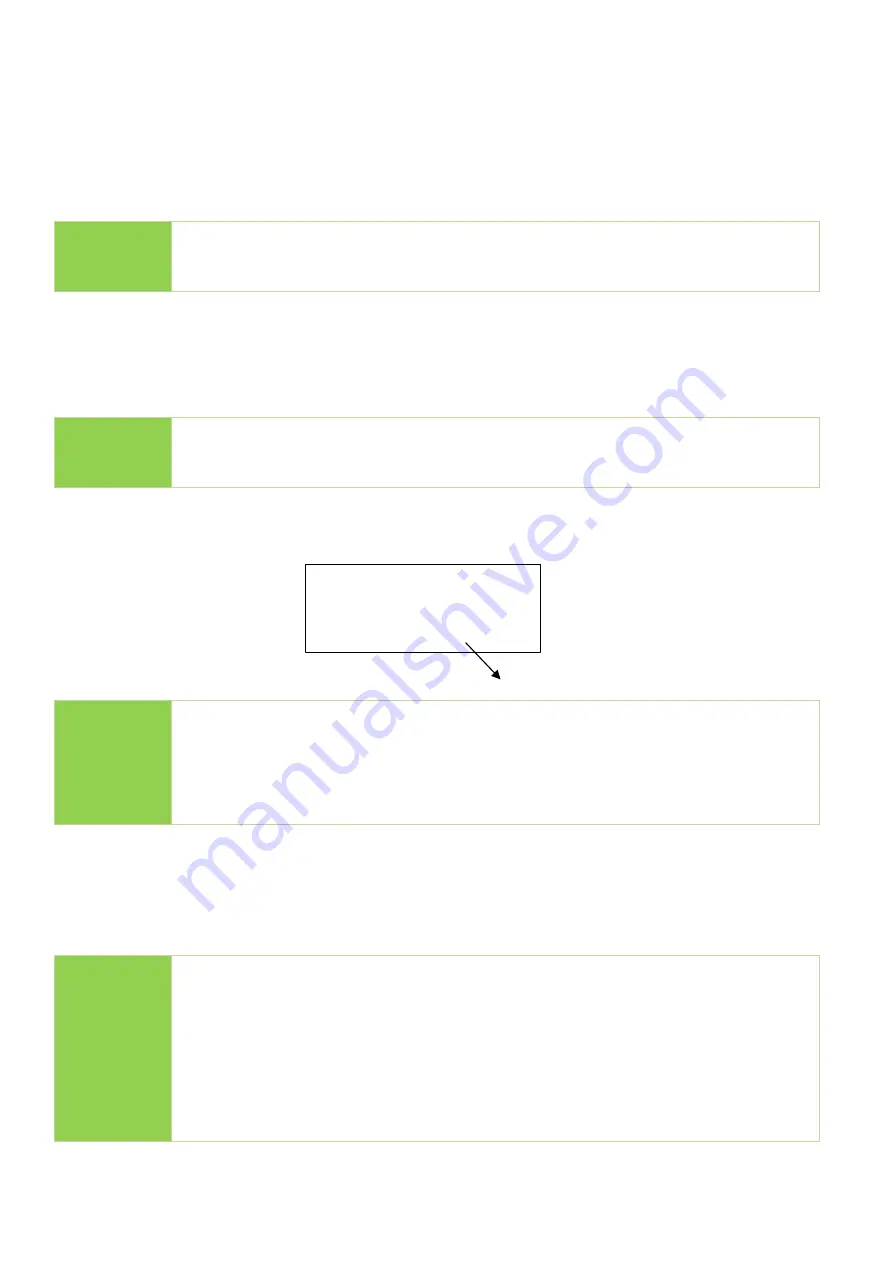
11
Function Description
1. Copy
Step 1: Prepare source and target devices.
Step 2: Connect source and target devices.
Step 3: Proceed to copy.
Scroll to select "1. Copy", then press "OK" to start the duplication process.
The information below states what is displayed on the LCD during duplication.
Step 4: Copy Completed!
The quantity of passed or failed target device(s) and the copied duration will be displayed
on the LCD after duplication completes.
Note
Recommendation: Target device(s)’ capacity must be equal to or larger
than the source device capacity.
Note
The number of working/connected targets will be displayed on LCD. Press
"OK" to start.
Note
⚫
Before duplication, select the data area at "6.1 Copy area"
⚫
Press
▲▼
together for 5 seconds to stop operation on the slowest
device.
⚫
Press “ESC” for 5 seconds to stop all the copy jobs.
Note
⚫
If flash card is removed during copy process, the system will stop
immediately, and red light will illuminate to notify user the copy has
failed. Removing the flash card during copy is strongly discouraged as
it will damage the flash card.
⚫
Backup the data on target flash cards before starting the copying
process as any pre-existing data will be lost once copy is complete.
Copy 7695M
3% 0:27 (3)270M
(3) indicates Port #3 is the slowest.
























