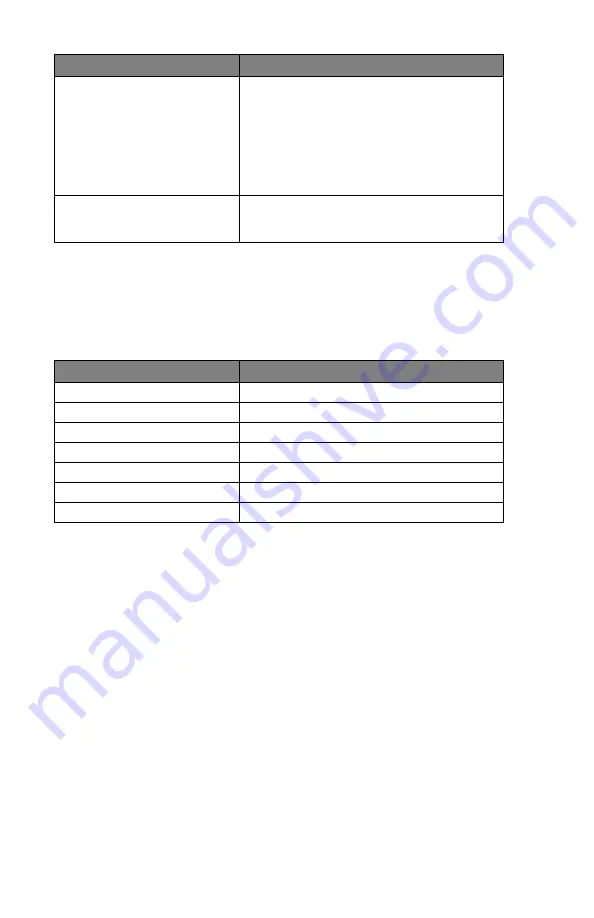
14
Switch
Function
SET
Enter and exit the setup mode (- /
0). When the
Set
switch is pushed
to the left (–), the clock is ready for
punching. When the
Set
switch is
pushed to the right (0), the clock
is in the setup mode and you can
begin setting up the menus.
BATTERY
Turns on/off the battery (left/right).
NOTE:
To charge the battery, the switch must be set to the
OFF position. The backlight on the display screen is not
enabled if the time clock is in battery mode.
Button
Function
+
Increase value
-
Decrease value
ENTER
Confirm set value
BACK
Backspace the set value
CLEAR
Cancel the set value
RESET
Restart the time clock
MODE
Advance to the next menu
4.2 Changing the Settings in the HN3000
To access the menu options on your time clock, remove
the cover of the clock using the enclosed key. Then move
the
Set
switch to the “0” position (to the right).






























