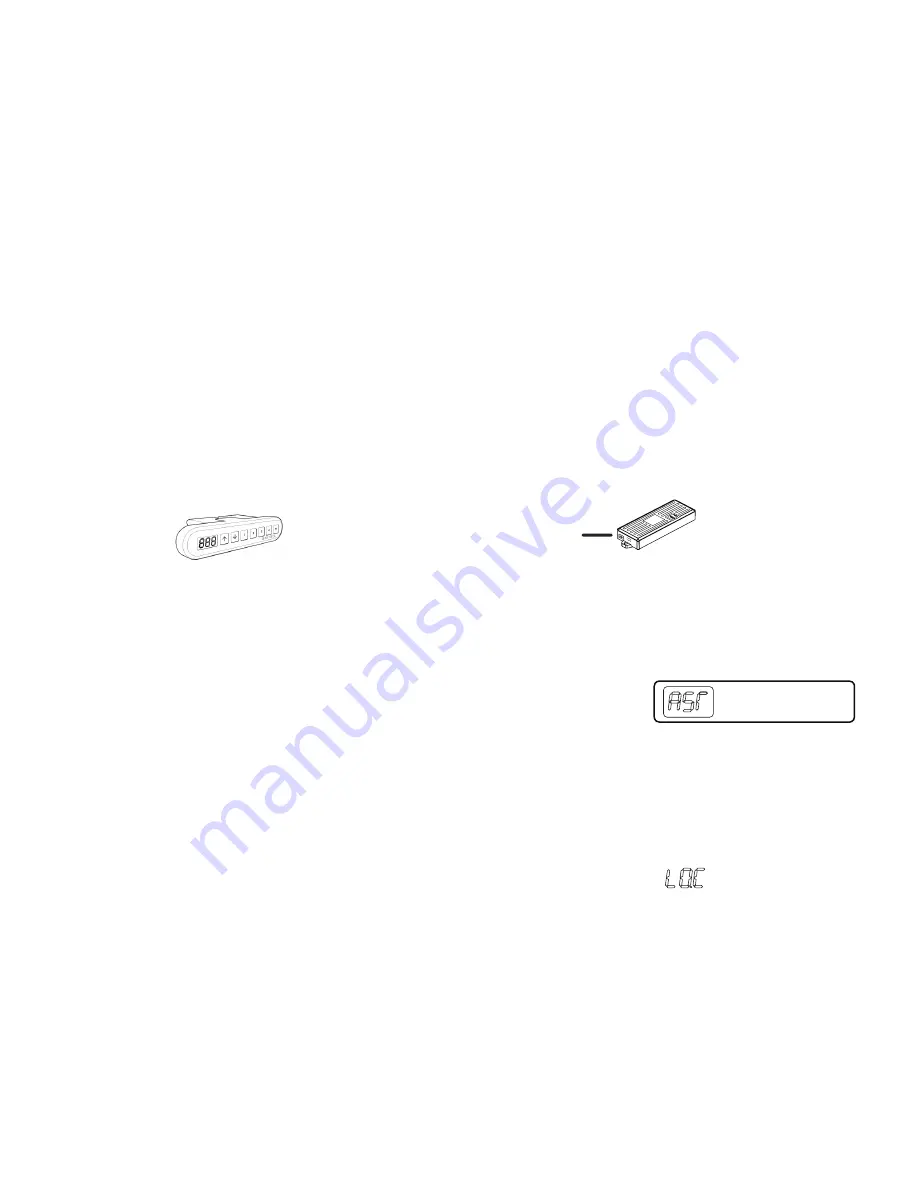
© UPLIFT Desk
• 1-800-349-3839 • [email protected] • www.upliftdesk.com
9
Following desk assembly, adjust the Leveling studs or casters (sold separately) on the feet so that the desk
is level and does not shift its position.
When moving the desk, if casters are not installed, use a two-person lift and lift the desk so that it can be
moved without dragging. Dragging the desk may cause the frame and screws to pull loose from the desktop.
When moving the desk, DO NOT lift the desk by the desktop alone, or the frame, alone. Support both the
frame and the desktop equally. Favoring one over the other can stress the fasteners connecting the desk
frame to the desktop. Lower the desk completely and lift the desk by grasping the frame.
Choose a placement for the desk that’s a safe distance from window frames, radiators, furniture, etc., so
that people do not get stuck or trapped by the desk.
Check cord clearance, so that they don’t get jammed. Then connect the desk to the 120v outlet and the
desk is ready for use.
When placing objects underneath the desk that are taller than 20’’ be sure the desk and frame will not col-
lide with them when lowered.
KEYPAD LOCK
The keypad can be locked to prevent accidental activation or movement of the desk.
To lock:
Press and hold “M” button until display changes to “LOC”
To unlock:
Press and hold “M” button until display changes to numeric height setting.
NOTE:
If a power outage occurs, the program will automatically return to the unlocked setting.
These UPLIFT Desk programming instructions are compatible only with the Advanced 1-Touch
Digital Memory Keypad and control boxes with the following numbers located on the silver sticker:
MEMORY SETTINGS
Save up to four commonly used desk heights and recall them quickly.
l. Press the UP or DOWN button to move the desk to the desired height.
2. Press the “M” button.
3. Press the “1, 2, 3, or 4” button to assign the current height to a number on the keypad.
4. To recall any of those heights, press the numbered button to bring desk to assigned height.
HEIGHT CALIBRATION
Make sure the numeric display matches the actual height of the desktop in its lowest position.
1. Press the DOWN button until the desk reaches the lowest position.
2. Measure the height from the floor to the underside of the desktop. If the displayed height
does not match your measurement, follow the next steps.
3. Press the DOWN button until display flashes “RST”.
4. Press the “M” button until the numeric display begins flashing.
5. Press the UP or DOWN button to set desk to the measured height.
6. Once display changes back to “RST”, press the DOWN button until the desktop lowers slightly,
then rises slightly and the display changes back to the numeric height setting.
6. PROGRAMMING (Advanced 1-touch digital keypad only)
5. DESK PLACEMENT
*Note:
“RST” will look like
“ASr” on the display
Three-leg frame: 99.046.14.0070












