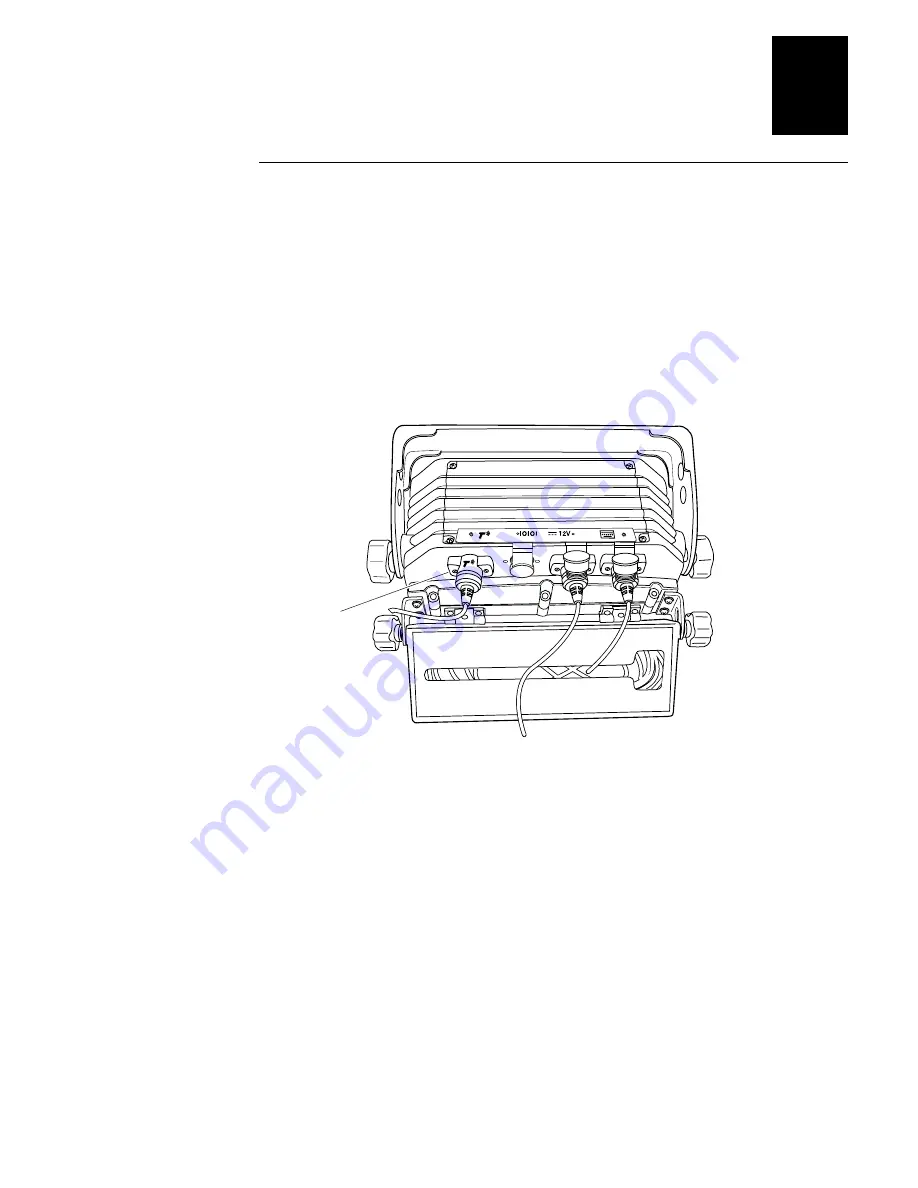
nugget font
Installing the Terminal and Connecting Devices
19
Attaching a Scanner
You can attach a laser scanner to scan and input bar code data. Use the accessory laser
scanner cables to connect a scanning device. For help ordering the appropriate laser
scanner cable, see “Specifications” later in this guide.
To attach a scanner
1. Unplug the rubber plug from the Scanner port on the terminal.
2. Insert the scanner cable connector straight into the Scanner port on the terminal.
The icon on the scanner cable connector should align with the same icon on the
back of the T2455.
2455G.016
Scanner
cable
connector
Note: The Scanner port plug is not shown for clarity.
3. Use a small straight-slot screwdriver to tighten the two screws in the scanner cable
connector and secure the cable to the T2455.
4. Attach the other end of the scanner cable to your scanner.
5. Make sure the cable will not be pinched or rubbed by any moving parts on the
vehicle.
Summary of Contents for Intermec TRAKKER Antares 2455
Page 1: ...TRAKKER Antares 2455Vehicle MountTerminal P N 067359 001 Getting Started Guide...
Page 4: ...nugget font...
Page 28: ......
























