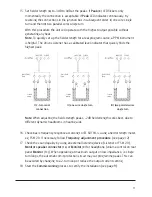8
Installation
Planning
Calculations for coverage area, metal loss, signal sources, power outlets, dissipating heat
and ventilation for loop driver placement and other practical installation issues, must be
done prior to the on-site installation� Please refer to
www.univox.eu/planning
Use Univox Loop Designer (ULD), a free, web-based project planning and design tool that
quickly and accurately assists in the design of loop systems�
www.univoxloopdesign.org
Tools required
Copper tape tools, e�g� crimping tool, double-sided adhesive tape, printed warning tape
General audio installation tools, e�g� Ohmmeter
Field strength meter, e�g� Univox FSM 2�0
Listening device, e�g� Univox Listener
Loop cable
Always install a twin core loop cable to secure necessary connection options, especially
vital in environments with uneven metal loss� Univox twin core copper tape gives top
efficiency with low induction loss� Use a junction box to alternate between single, double
and twin turn loop connections�
Use a feed cable (twisted or twin wire) between the junction box and the loop driver, as
well as between the loop figuration and the junction box or loop driver�
Placement of the driver
The Univox SLS-1, SLS-3 and SLS-5 loop drivers will not generate any excessive heat and
can be mounted in 19" racks on top of or below other rack components (check that these
don’t generate excessive heat), on a wall or another flat surface� In a rack system it is often
practical to attach the external power supply on the supporting metallic construction using
straps� For mounting of the wall, you need to open the chassi to get access to the holes�
Note
: Although there are several built-in protection schemes for temperature, current and
power etc� we recommend to plan for worst case scenario�
Use general basic audio practice while installing and mounting units and wiring, including
loop cable� Avoid feedback interference between analog signal source cables and loop
cable� The loop cable mustn’t be placed closer than 30cm (12in) to a parallel microphone
or mixer cable� Crossing is ok�