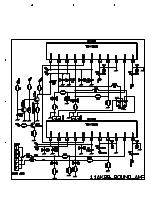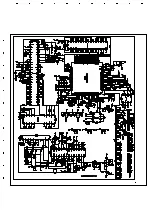20
D) SERVICE ALIGNMENTS
IMPORTANT:
There will no adjustments in this service mode during production mode alignments.
-
Press BLUE key on the remote transmitter when Production mode is active.
- Press the colour key of the related item groups headline colour
- Press cursor-up and/or cursor-down to select the item of the group
- Press cursor-left and/or cursor-right to alter the value of the item.
- Press OK to store the values of items and MENU to exit the service alignments mode.
1) ADJUSTMENTS GROUP
Press RED key on the remote transmitter in order to access this group of items.
PIP CNTRST
, level of the PIP picture
PIP YDelay
, luma delay of the PIP picture
PIP Frame
, color selection of the PIP frame. (edges of the PIP)
EHTHP, EHT compensation coefficient for horizontal phase
EHTH TC
, EHT time contant for horizontal phase compensation
EHTH
, EHT compensation coefficient for horizontal amplitude
EHTV
, EHT compensation coefficient for vertical amplitude
EHTV TC
, time contant for control of vertical and horizontal amplitude EHT compenzation. (0 means off.)
OSD LEVEL
, contast level of the OSD
INIT NVM
, to initiate the NVM
2) OPTIONS GROUP
- Press BLUE key on the remote transmitter in order to access this group of items.
0. HPHONE
, on / off
1. CRT
, 4:3 / 16:9
2. S-VHS
, on / off
3. f(IF)
, always set to 38.9
4. Türk.
, turkish menu on/off
5. VGA
, on / off
6. FRONT
, Front AV on/off
3) SYSTEM GROUP
- Press YELLOW key on the remote transmitter in order to access this group of items.
0. PAL B/G
, on / off
1. PAL D/K
, on / off
2. PAL I
, on / off
3. SECAM B/G , on / off
4. SECAM D/K , on / off
5. SECAM L/L , on / off
6. AUST.
, on / off
Summary of Contents for FT-81015
Page 1: ...SERVICE MANUAL UNIVERSUM FT 81015 MODEL ...
Page 33: ......
Page 34: ......
Page 35: ......