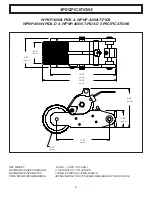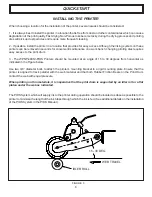3
QUICK START
With a full understanding that very few people like to read manuals or have the time to do so, we have
created a Quick Start manual which will get your printer operating in just a few minutes.
To keep your printer operating properly, it is important to read and understand this manual which
explains the basic operation of this printer.
The specification section includes drawings with the basic dimensions of the printers, the net weights, maximum
die capacities, maximum print width and print drum circumferences. This section also lists the specifications for
the printing dies and an explanation of the Non-Indexing models and the mounting configuration.
PREFACE
The Universal WPNP-400NI-PIDS & WPNP-400NI-PIDS-D Non-Porous Web Printers meet the requirements for
printing on non-porous continuous web materials. A 4” print width capacity and a 19.68” circumference print drum
easily accommodates large logos and text messages. These printers are designed for top mount installations
and are only available in a non-indexing (continuous print) model.
The following pages of this manual explain the installation, operation and maintenance of the WPNP-400NI-PIDS
& WPNP-400NI-PIDS-D Series of Non-Porous Web Printers.
The WPNP-400NI-PIDS-D Digital Web Printers are offered in two different configurations for use with Universal’s
PIDS-DIGITAL-CE Programmable Ink Delivery Systems. To provide the necessary web motion and velocity
information to the PIDS-DIGITAL Control, one of the installed Web Printers must be equipped with an inductive
proximity sensor and a specially modified print drum. These specially modified printers are considered digital
models and have model numbers WPNP-400NI-PIDS-D and WPNP-400NI-T-PIDS-D.
If a second Web Printer is installed on the same web line, it does not need the inductive proximity sensor and will
operate as a slave printer to the primary digital printer installed. In this instance, the second printer must be
printing on the same web as the primary printer and must be printing the same amount of text since both printers
will receive the same amount of ink from the PIDS Control System. Specific details on the Digital Models are
provided on page 16 of this manual.
NOTE:
The “D” in the stock number indicates a Digital model, the “T” indicates “Telos Drum Cover for metric
RIBtype” .
Summary of Contents for WPNP-400NI-PIDS
Page 26: ...26 ...