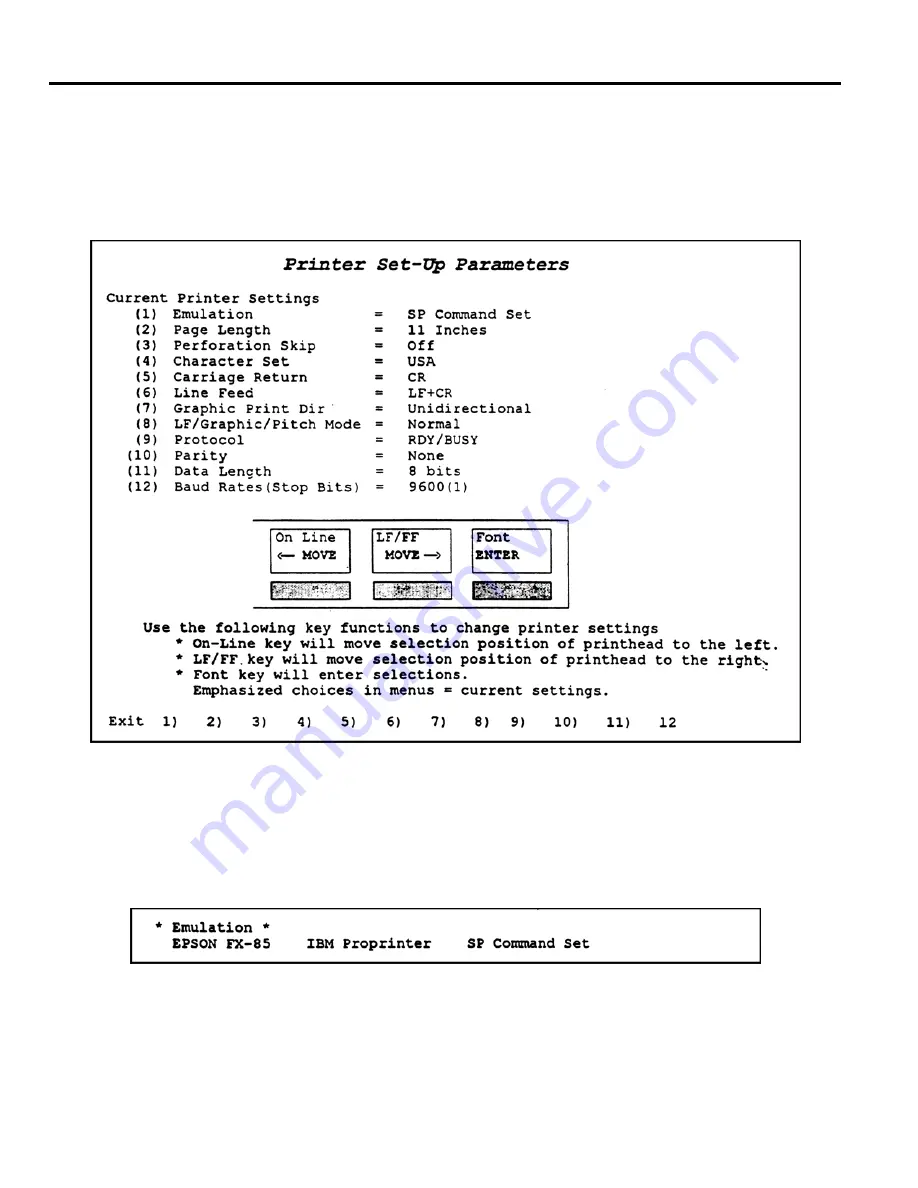
Page 10
WELD SENTRY 2
4. PRINTER SET-UP PARAMETERS - The printer should already be configured correctly for use with
the Weld Sentry. To printout and review the Printer Set-Up Parameters, hold the ON-Line button down
while turning on the printer. (#9 on the Quick Reference Card)
The Set-Up Parameters will be printed as follows:
a) Press the LF/FF button to move the printhead to the right.
b) Move the printhead beneath menu item 1, Emulation.
c) Press the Font button to Enter the selection.
The Emulation menu will be printed a follows:
d) Move the printhead beneath IBM Proprinter and press Enter.
e) Verify that the IBM Mode Setting prints as follows:
Summary of Contents for 3-131-XX
Page 5: ......
















































