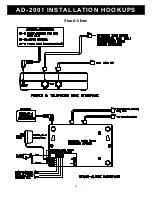16
Care And Precautions
LOCATION
Place the dialer on a flat level surface or mount the unit on the
wall, away from extreme cold or heat, direct sunlight, excessive
humidity and away from equipment that generate strong
magnetic fields. Avoid placing near large metal objects and
areas that produce smoke, dust and mechanical vibrations.
CARE
Clean the housing with a soft cloth lightly moistened with
water or mild detergent solution. Never use solvents such as
alcohol or thinner. Do not allow liquids to spill into the unit.
OPTIONAL BACKUP
To ensure continuous operation during power outages, hookup
to a 12VDC backup battery pack is recommended. (PP-1)
Available from United Security Products.
CAUTION
Do not use the dialer if a gas leak is suspected or during
lightning.
PROBLEMS
If liquid or a foreign object penetrates the unit, disconnect it
immediately and contact your installer or other qualified
technician.
Before calling USP, please make sure…
•
You have read this manual and understand how to operate
the dialer.
•
Your phone line is working.
•
You check out the entire system, including external
hookup wiring and sensors attached.
If you still have questions or concerns, call our USP Technical
Service Department between the hours of 7:30 AM and 4:00
PM, PST, Monday through Friday.
Federal Communications Commission Radio And
Television Interference Statement For A Class ‘B’ Device
This equipment generates and uses radio frequency energy and
if not installed and used properly, that is, in strict accordance
United Security Products
Issue date: 4/27/98
with the manufacturer’s instructions, may cause interference to
radio and television reception. It has been type tested and found
to comply with the limits for a Class ‘B’ computing device in
accordance with the specifications in Subpart B of FCC Rules
and Regulations (as outlined in the Code of Federal Regulation,
Title 47), which are designed to provide reasonable protection
against such interference in a residential installation.
User Instructions
If this equipment does cause interference to radio or television
reception, which can be determined by turning the equipment off,
then on, the user is encouraged to try to correct the interference
by one or more of the following measures:
•
Reorient or relocate radio or television.
•
Increase the separation between the equipment and receiver.
•
Connect the equipment into a different outlet so that the
equipment and receiver are on different branch circuits.
•
Consult the dealer or an experienced radio/TV technician for
help.
Changes or modifications not expressly approved by United
security Products, Inc. could void the user’s authority to operate
the equipment.
I M P O R T A N T I N F O R M A T I O N