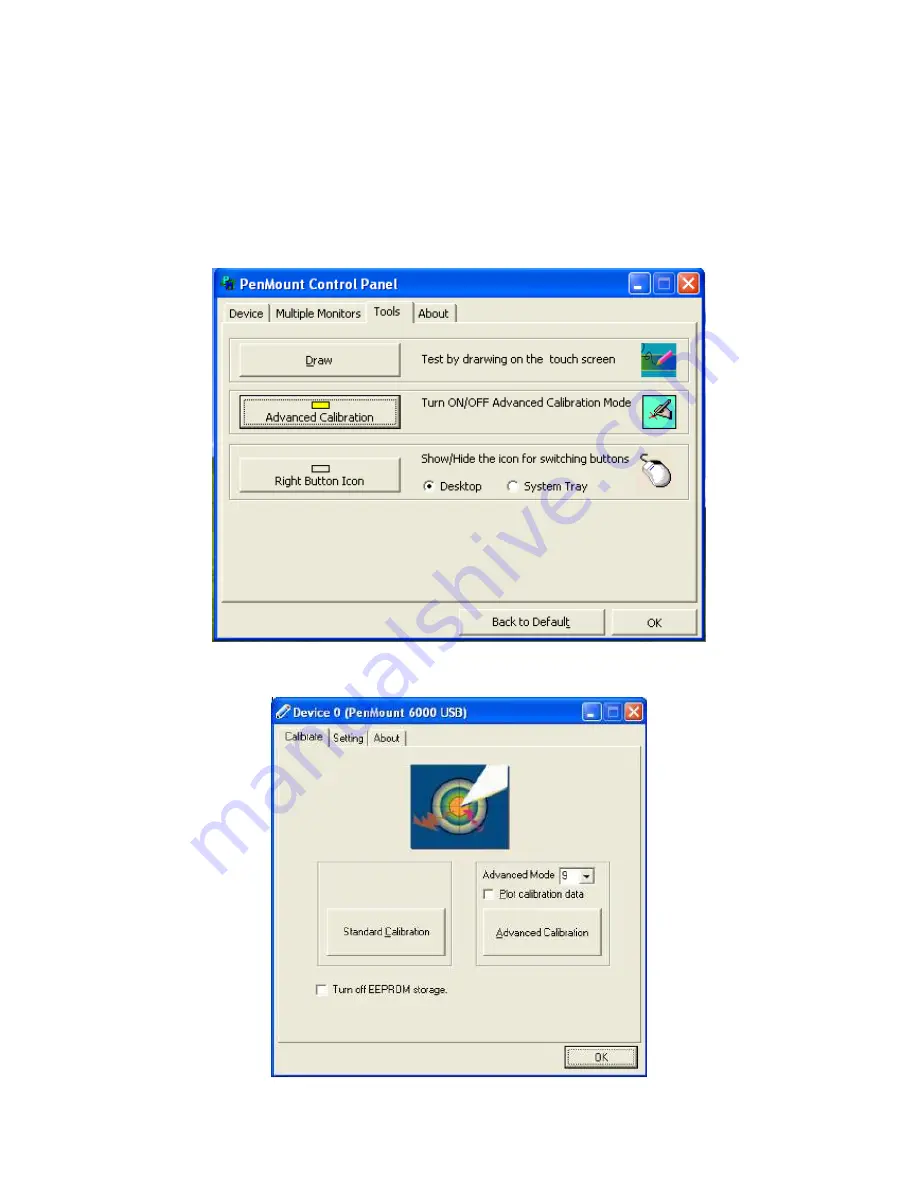
UniPan-3XXX Series User Manual
92
NOTE: The older the touch screen, the more Advanced Mode calibration points
you need for an accurate calibration. Use a stylus during Advanced Calibration for
greater accuracy. Please follow the step as below:
Step 3.Come back to “PenMount Control Panel” and select Tools then
click Advanced Calibration.
Step 4. Select Device to calibrate, then you can start to do Advanced Calibration.
Summary of Contents for UniPan-3150P
Page 9: ...UniPan 3XXX Series User Manual 8 Figure 1 5 Dimensions of UniPan 3215...
Page 17: ...UniPan 3XXX Series User Manual 16 units mm Figure 2 1 Mainboard Dimensions...
Page 81: ...UniPan 3XXX Series User Manual 80 Step 2 Select Resistive Touch Step 3 Click Next to continue...
Page 106: ...UniPan 3XXX Series User Manual 105 Hardware Saturn Hardware Configuration...






























