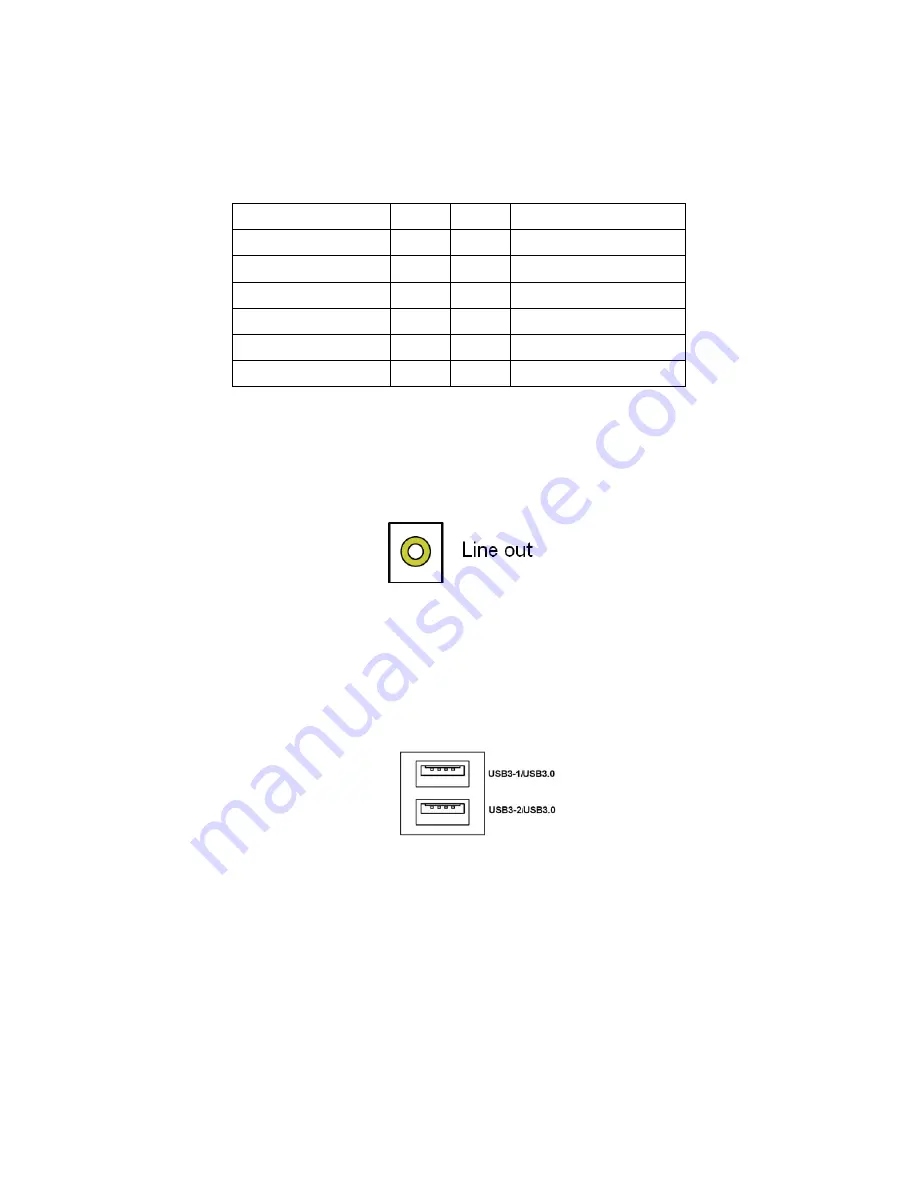
UniPan-3XXX Series User Manual
29
connected to headphone or amplifier. Line In is used for the connection of
external audio source via a Line in cable. MIC is the port for microphone input
audio.
Signal Name
Pin#
Pin#
Signal Name
+5V
1
2
GND_AUD
LINE-OUT-L
3
4
LINE-OUT-R
FRONT_JD
5
6
LINE1_JD
LINE-IN-L
7
8
LINE-IN-R
MIC-IN-L
9
10
MIC-IN-R
GND_AUD
11
12
MIC1_JD
36. LINE_OUT:
(Diameter 3.5mm Jack), HD Audio port, an onboard Realtek ALC662-VD codec
is used to provide high quality audio I/O ports. Line Out can be connected to a
headphone or amplifier.
37. USB3:
USB3-1/USB3-2: (Double stack USB type A), Rear USB connector, it provides up
to two USB3.0 ports, High-speed USB 2.0 allows data transfers up to 480 Mb/s,
USB3.0 allows data transfers up to 5.0Gb/s, support USB full-speed and
low-speed signaling.
Each USB Type A Receptacle (2 Ports) Current limited value is 1.5A.
If the external USB device current exceeds 1.5A, please separate connectors
into different Receptable.
38. LAN1/LAN2:
LAN1/LAN2: (RJ45 Connector), Rear LAN port, Two standard 10/100/1000M
RJ-45 Ethernet ports are provided. Used intel 82574L chipset, LINK LED (green)
and ACTIVE LED (yellow) respectively located at the left-hand and right-hand
side of the Ethernet port indicate the activity and transmission state of LAN.
Summary of Contents for UniPan-3150P
Page 9: ...UniPan 3XXX Series User Manual 8 Figure 1 5 Dimensions of UniPan 3215...
Page 17: ...UniPan 3XXX Series User Manual 16 units mm Figure 2 1 Mainboard Dimensions...
Page 81: ...UniPan 3XXX Series User Manual 80 Step 2 Select Resistive Touch Step 3 Click Next to continue...
Page 106: ...UniPan 3XXX Series User Manual 105 Hardware Saturn Hardware Configuration...
















































