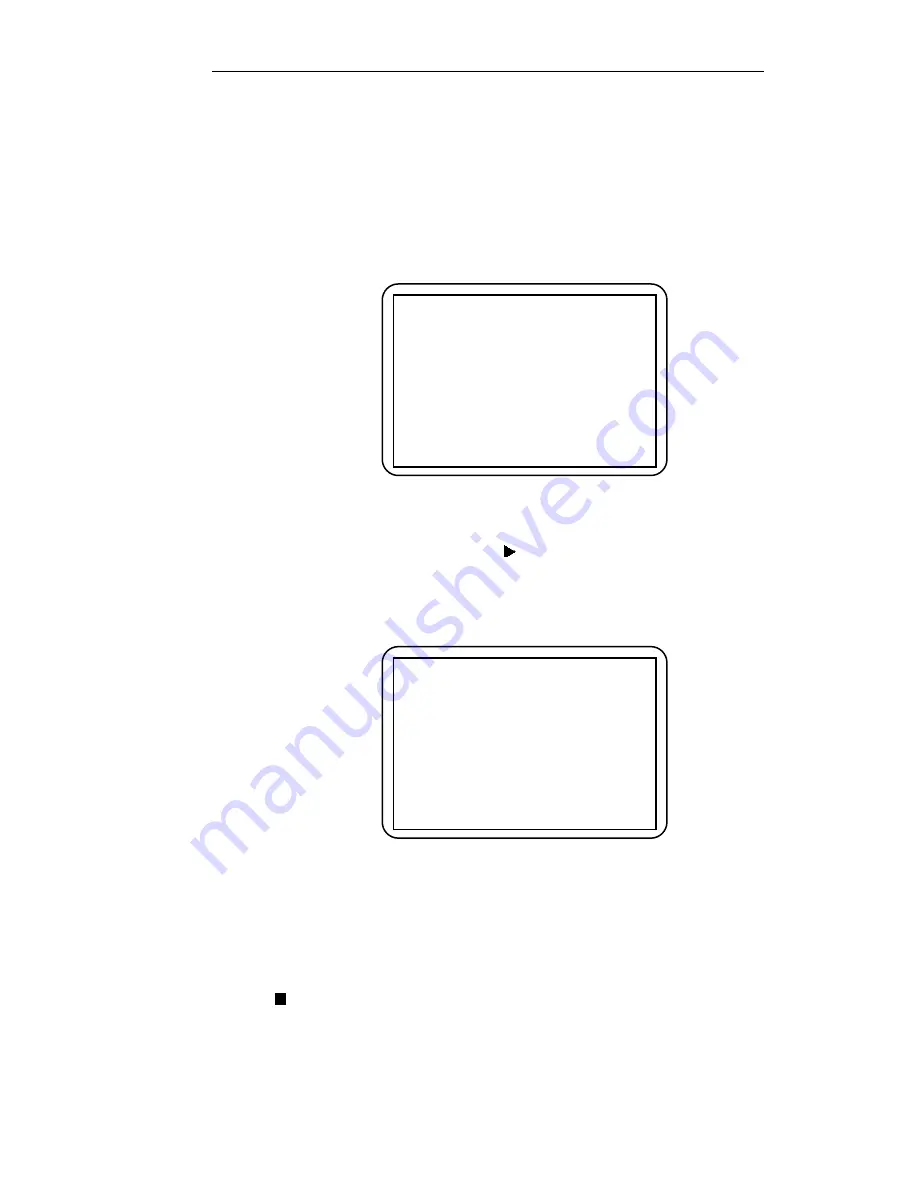
Unison Research
Unico CDPrimo
23
-
USB input: this function, when a compatible audio USB source
is detected, allows the user to select it as digital audio source; no
external source is found this option is not available and the menu
line is not displayed.
Whit the same procedure is every time possible to switch back to
the default setting (now the screen will appear like in the
following picture).
-
Display Off: via the associated button on the remote control
backlight LEDs of the display can be turned off automatically
when the device is in
PLAY
mode, switching to other working
mode or to the menu mode will cause the LEDs to turn on again.
The auto turn off function can be disabled any time following the
same steps.
-
Reset ALL: this procedure forces a software reset to be applied to
the entire device, this features only is needed for troubleshooting
and improper use is not advisable.
As stated before by pushing briefly the button labelled
Push on the remote
handset will cause the device to exit the menu mode and return back to the
STOP status.
UnicoCDPrimo
1: Reset DAC
2: CD Drive
3: Display ON
4: Reset ALL
push: exit menu
UnicoCDPrimo
1: Reset DAC
2: CD Drive
3: Display OFF
4: Reset ALL
push: exit menu
Summary of Contents for Unico CD Primo
Page 1: ...HIGH END ELECTRONICS BORN IN ITALY...
Page 2: ...2...








































