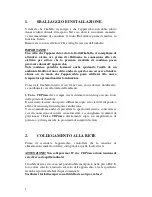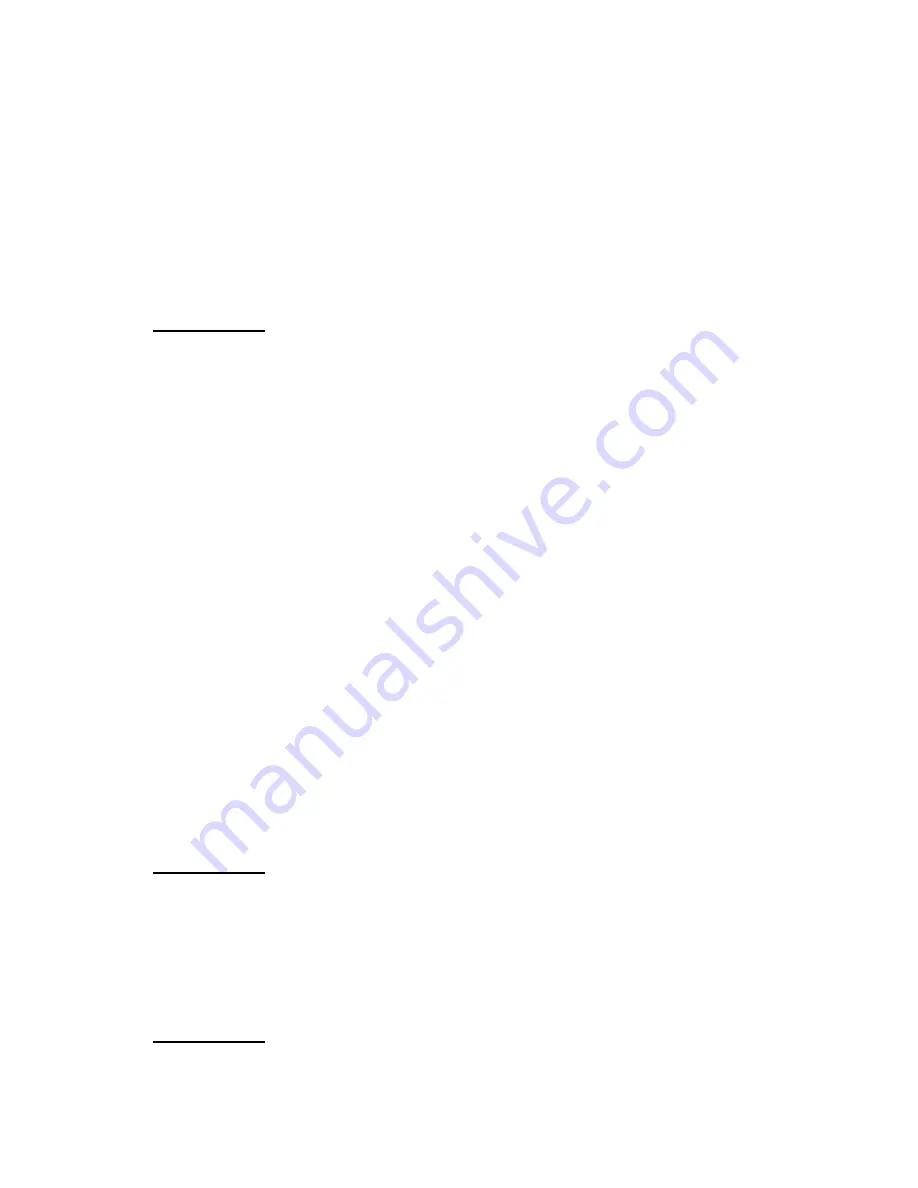
16
1.
UNPACKING AND INSTALLATION
Please make sure that the packaging is undamaged and the product has not
suffered from rough handling during transportation, otherwise we highly
recommend to contact your Authorised Dealer for advice before proceeding
to install the unit.
Carefully remove your CD player and all the accessories from the carton.
IMPORTANT! After unpacking please allow some hours before
operating the device in order to let it adapt to the room temperature.
This time is needed to prevent any possible damage due to the
condensation which can eventually form during transportation. Please
note, that condensation can form every time the CD player is moved
from a cold to a warm place.
Keep all packing materials: every time you will need to transport the
Unico
CDPrimo
player, its original purpose-designed carton will provide the
safest packing.
The CD player should be positioned in a safe place on a plane surface.
Adequate clearance must be left above and around the CD player to
guarantee a correct ventilation.
We also suggest to leave enough free space behind your
Unico CDPrimo
to
allow the connecting cables sufficient room to bend without crimping or
strain, and we strongly recommend not to place the CD player directly on a
power amplifier top surface or, in general, close to a heat source.
2.
CONNECTION TO THE MAINS
The
Unico CDPrimo
is set at the factory to the appropriate mains voltage
of the country it will be shipped to.
IMPORTANT! The voltage setting may not be changed by the user.
Never connect the CD player to AC mains if the local voltage doesn’t
match the value indicated on the rear panel!
The mains fuse is located in the fuse-holder integrated in the IEC mains
socket. The correct value of the mains fuse is indicated on the rear panel of
the
Unico CDPrimo
and in the technical specifications listed at the end of
this manual.
IMPORTANT! Always replace fuses with new ones of the same type
and value.
Summary of Contents for Unico CD Primo
Page 1: ...HIGH END ELECTRONICS BORN IN ITALY...
Page 2: ...2...