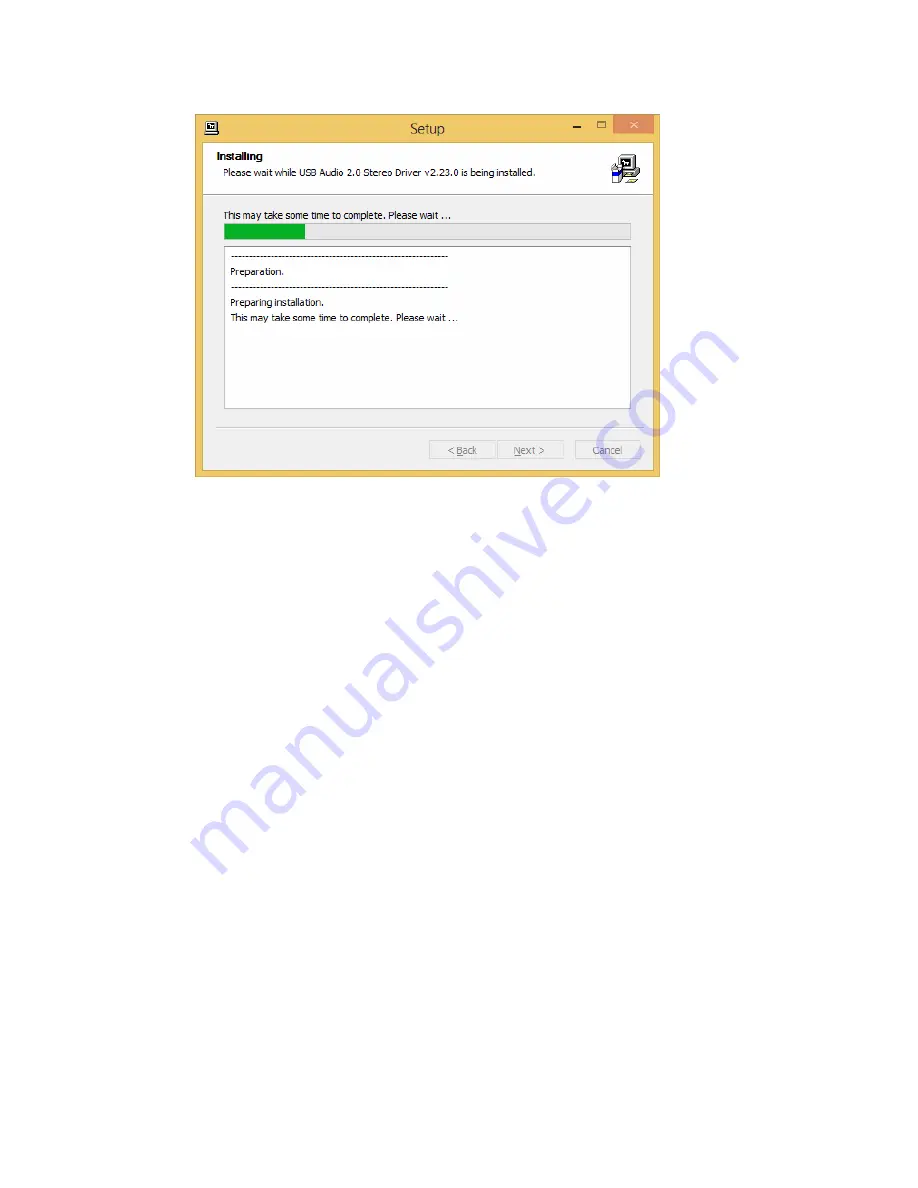Reviews:
No comments
Related manuals for UNICO CD DUE

322
Brand: Tascam Pages: 5

SLS232C - PORT. COMPACT DISC
Brand: Panasonic Pages: 8

Diga DMR-EZ47VEB
Brand: Panasonic Pages: 2

AJ-HPM200
Brand: Panasonic Pages: 2

DMP-BDT230
Brand: Panasonic Pages: 48

DVD-P750
Brand: Samsung Pages: 76

DVD-P270K
Brand: Samsung Pages: 68

DVD-P250K
Brand: Samsung Pages: 60

DVD-15
Brand: Nakamichi Pages: 62

NOMAN Jukebox 3
Brand: Creative Pages: 123

SL-P990
Brand: Technics Pages: 18

OPS500-501 Series
Brand: AXIOMTEK Pages: 54

MPF405
Brand: MPMan Pages: 18

DX-C300
Brand: Onkyo Pages: 15

CDP 410
Brand: Grundig Pages: 8

TViX HD M-4000P
Brand: Dvico Pages: 59

AV 719
Brand: Luxtronic Pages: 44

G724
Brand: Bergstrom Pages: 15