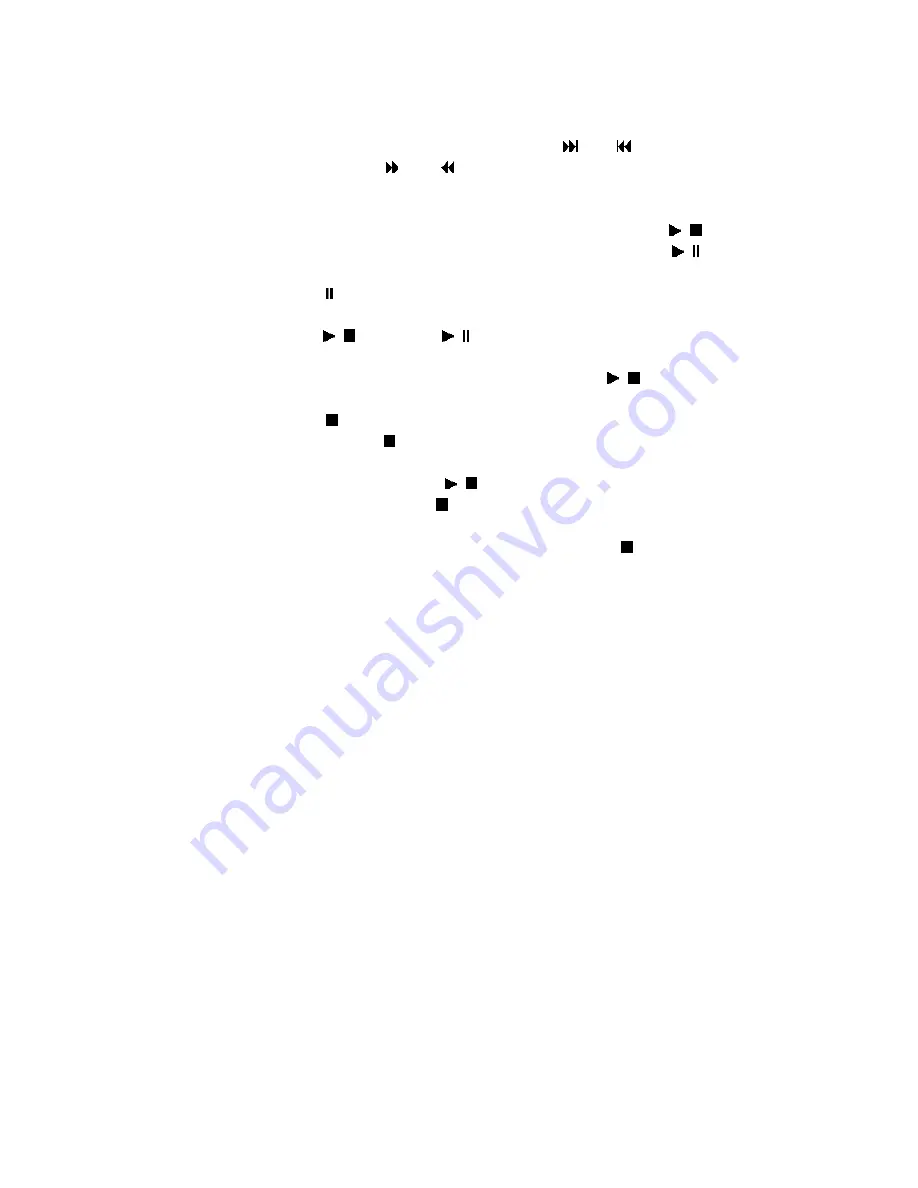
42
The same functions are accessible from the remote handset. In this case to
select a track use the buttons identified by the symbols and , while to
scan the disc use the buttons and , keeping them pressed until the
desired position has been found.
PAUSE
To pause a playing track, quickly press the /
PLAY/STOP
button on the front panel or the /
PLAY/PAUSE
button on the remote handset: the symbol
is displayed and the player stands by in the
current position. To resume playback, push the
/
PLAY/STOP
or /
PLAY/PAUSE
buttons again.
STOP
To stop the disc entirely, hold the /
PLAY/STOP
button on the front panel for one second, or use the
STOP
button on the remote handset: the message
STOP is displayed and the player jumps back to
the initial position of the current track.
Pushing the /
PLAY/STOP
button again for one
second, or the
STOP
button on the remote handset,
causes the
Unico CDDue
to reset to its initial
condition, in which the message
STOP , the total
number of the tracks and the total time are
displayed.






























