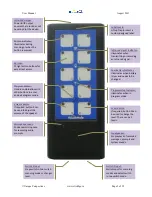User Manual
August 2011
©Unique Perspectives
www.click2go.ie
Page 9 of 35
3.3 Changing the batteries
HouseMate runs on 3 x AA internal batteries. When the batteries are running low
the light will illuminate. The InfraRed codes and Prompts are stored on a non-
removable SD flash memory so there is no danger of losing any information if the
batteries run out or when you are replacing the batteries.
To change the batteries
1. Remove the 2 screws on the back of the unit and gently open the back-cover
by lifting it up from the left hand side as if it were hinged on the right hand
side. Exercise care and do not apply excessive force.
2. Remove the batteries from the case taking care not to touch the HouseMate
circuit board.
3. Insert the new batteries according to the diagram on the inside of the casing.
The negative battery terminal should be against the spring.
4. Replace the back-cover by lining up the slots on the right and side and then
gently closing over the cover over onto the left hand side.
5. Screw the back-cover in place with the 2 screws removed earlier.
6. Check that HouseMate is functioning by pressing any key.
HouseMate viewed with the back-cover slightly open on the left hand side. Note how the cover is
hinged on the right hand side. Always open the cover from the left hand side.