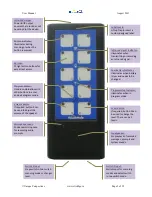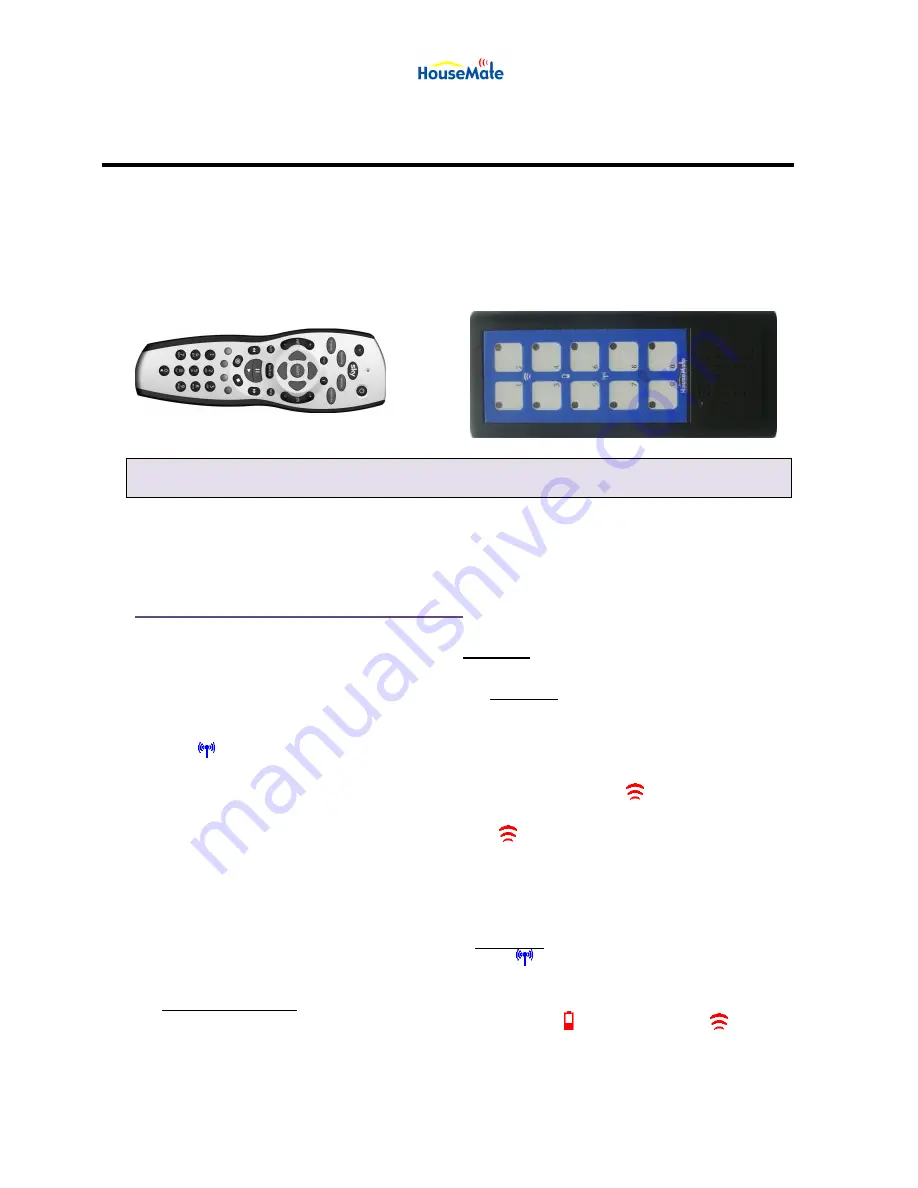
User Manual
August 2011
©Unique Perspectives
www.click2go.ie
Page 11 of 35
5
Recording Infra-red commands
Before you start make sure that you have the Infra-red controls of the devices
you want to control and that they have new batteries.
Position the Infra-red control facing into the top of the HouseMate as in the
picture below at least one foot apart.
Warning:
Some fluorescent lights emit Infra-red radiation. When you are recording Infra-red
codes be sure that you are not directly under fluorescent lighting.
5.1 Recording an InfraRed command
To record a single Infra-red command.
1. Select program mode and then press Button 1.
(see page 10)
2. Button 1 and 2 should be flashing. Press Button 1 a second time. This selects
single command
record mode.
3. The symbol should be flashing.
4. Press a button on the Infra-red control and notice how the
symbol
illuminates. This indicates that the HouseMate is receiving the Infra-red
command from the Infra-red control. If the
symbol does not light up check
the batteries in both units.
Note that you have not recorded anything in this step.
5. To record an Infra-red command press and hold the HouseMate button you
want to record onto. You will notice that the symbol starts flashing faster.
6. Continue holding and then press the button on the Infra-red control whose
command you want to record. You should see the symbol and the
symbol light up at the same time.