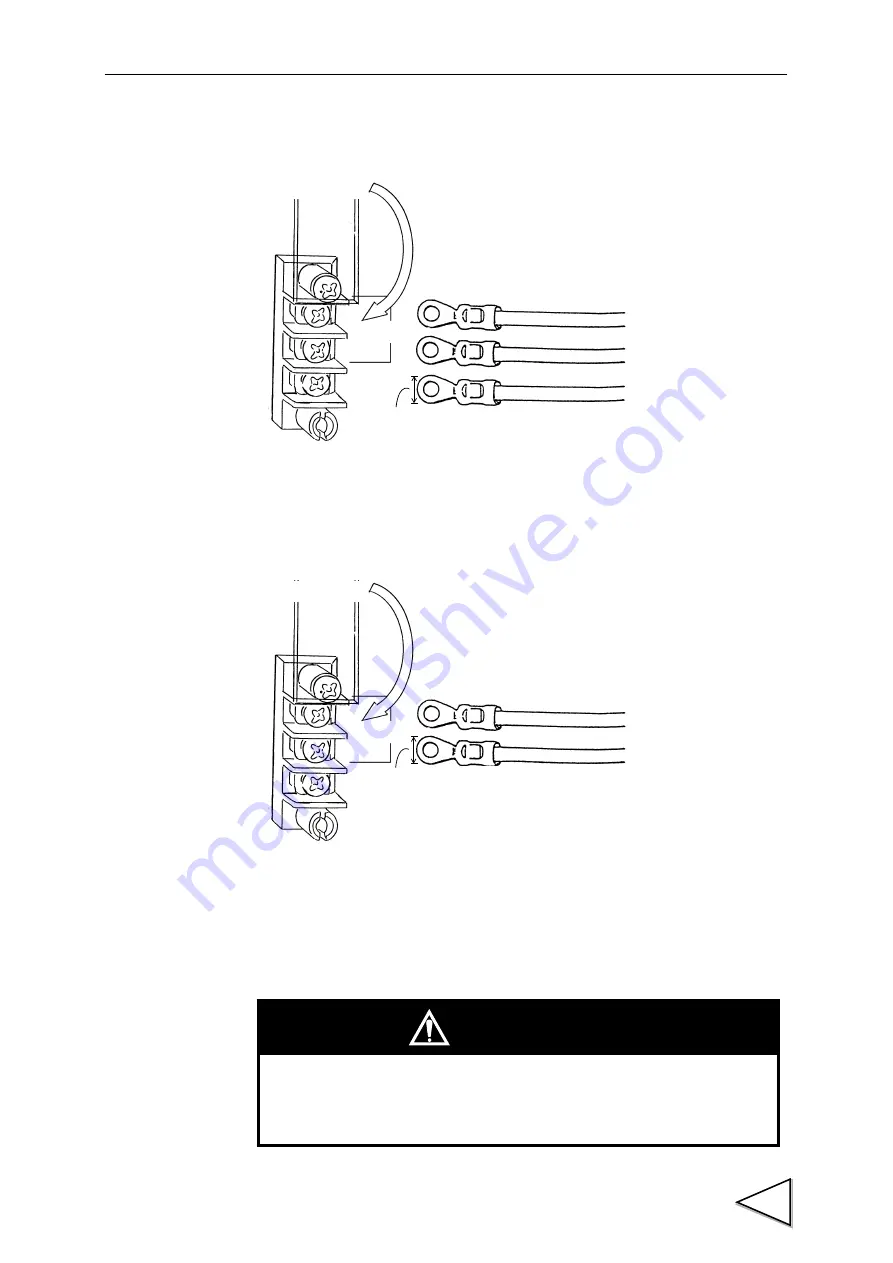
2.CONNECTION
9
2-3. Connecting Power Input Terminal
AC spec.
Connect AC power code. The input voltage is 100V-240V AC.
The frequency is 50/60Hz.
DC spec. (Depending on the request at the time of order)
Connect the positive (+) side of the power source to the red screw side of the terminal
block on the back of the F340A, and its negative (-) side to the black screw side.The
input voltage is 12V-24V DC.
Before connecting cables to the terminal block, put on
climp-style terminals (M3) to the cables as shown in the
figure so that the cables tips might not straggle.
Black
White
Green
L
N
AC IN
F.G.
6mm or less
Red
Black
+
-
DC IN
F.G.
6mm or less
CAUTION
Be aware that the voltage drops depending on the wire thickness and length.
Also, never input an AC power source. Doing so will cause a failure.
Summary of Contents for F340A
Page 1: ...F340A DIGITAL INDICATOR 14 Feb 2012 Rev 1 38 OPERATION MANUAL...
Page 9: ...CONTENTS 15 7 General Specifications 90 15 8 Accessories 91 16 CONFORMITY TO EC DIRECTIVES 92...
Page 92: ...13 SELF CHECK FUNCTION AND INITIALIZATION 83 Self check Visual Check Sequence...
Page 94: ...13 SELF CHECK FUNCTION AND INITIALIZATION 85 Initialization Sequence...
















































