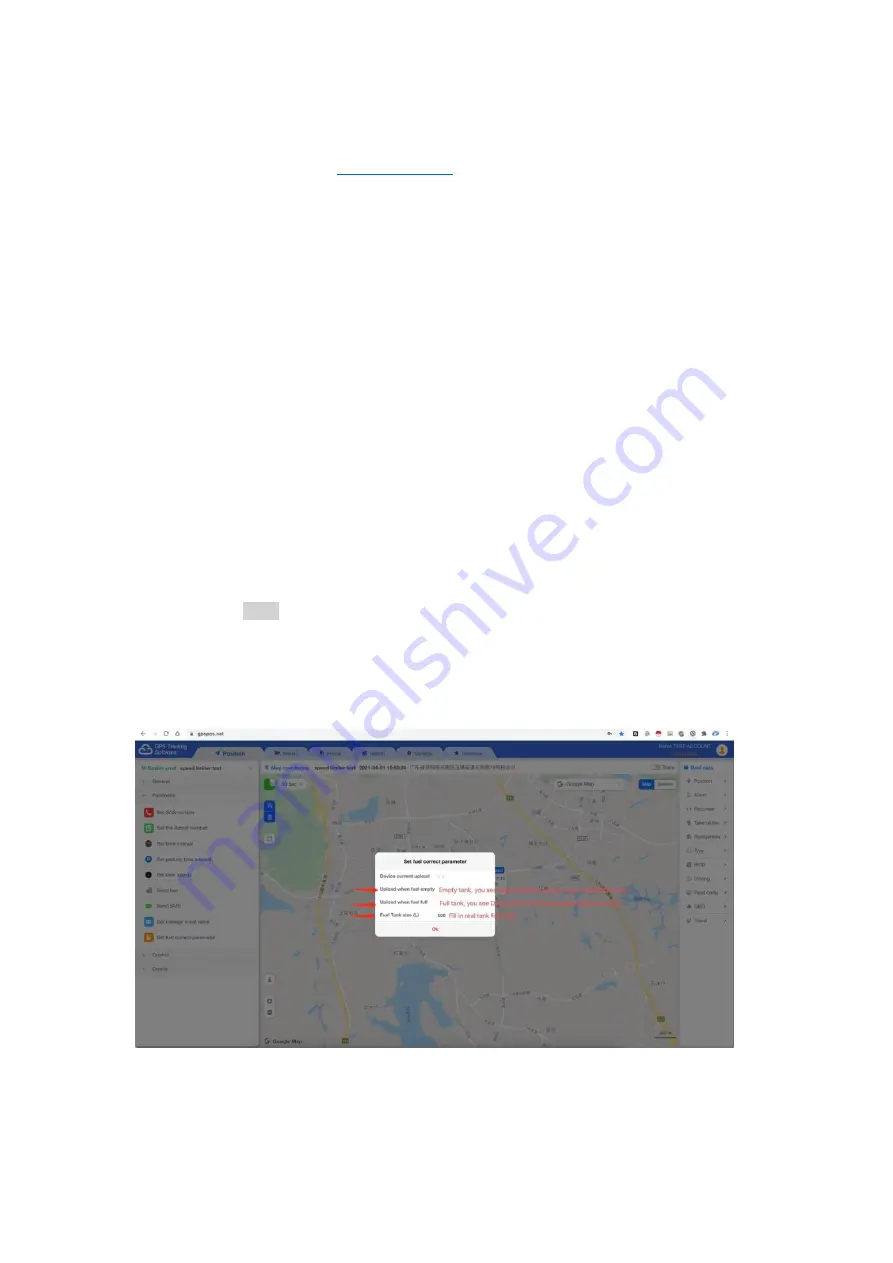
15
13 Web and APP usage
APP: Android phones please search POSGPS at Google Play, IOS phones search
GPSPOS at Appstore
Main Features:
1. Create / Edit / Delete / Distribute subaccount
2. Create / Edit / Delete / Distribute device
3. Real time tracking
4. History playback
5. Geo-fence manage
6. Report: history report, alarm report, trip report, fuel monitoring report, etc.
Please refer to web tracking software user manual and video to manage the web
account.
14 Fuel monitoring calibration
Connection:
1. Find sensor voltage output signal wire
2. Find limiter
Grey
wire.
3. Connect them together.
4. Power up respectively GPS speed limiter and Fuel sensor.
GPS Speed Limiter uses analog input to read data from fuel sensors, no matter it is
capacitance fuel sensor or ultrasonic fuel sensor.
Login your web tracking account, select the device:
1. Click More- Command-Set Fuel correct parameter
2. Need fill in 2 parameters when tank is full and empty.
















