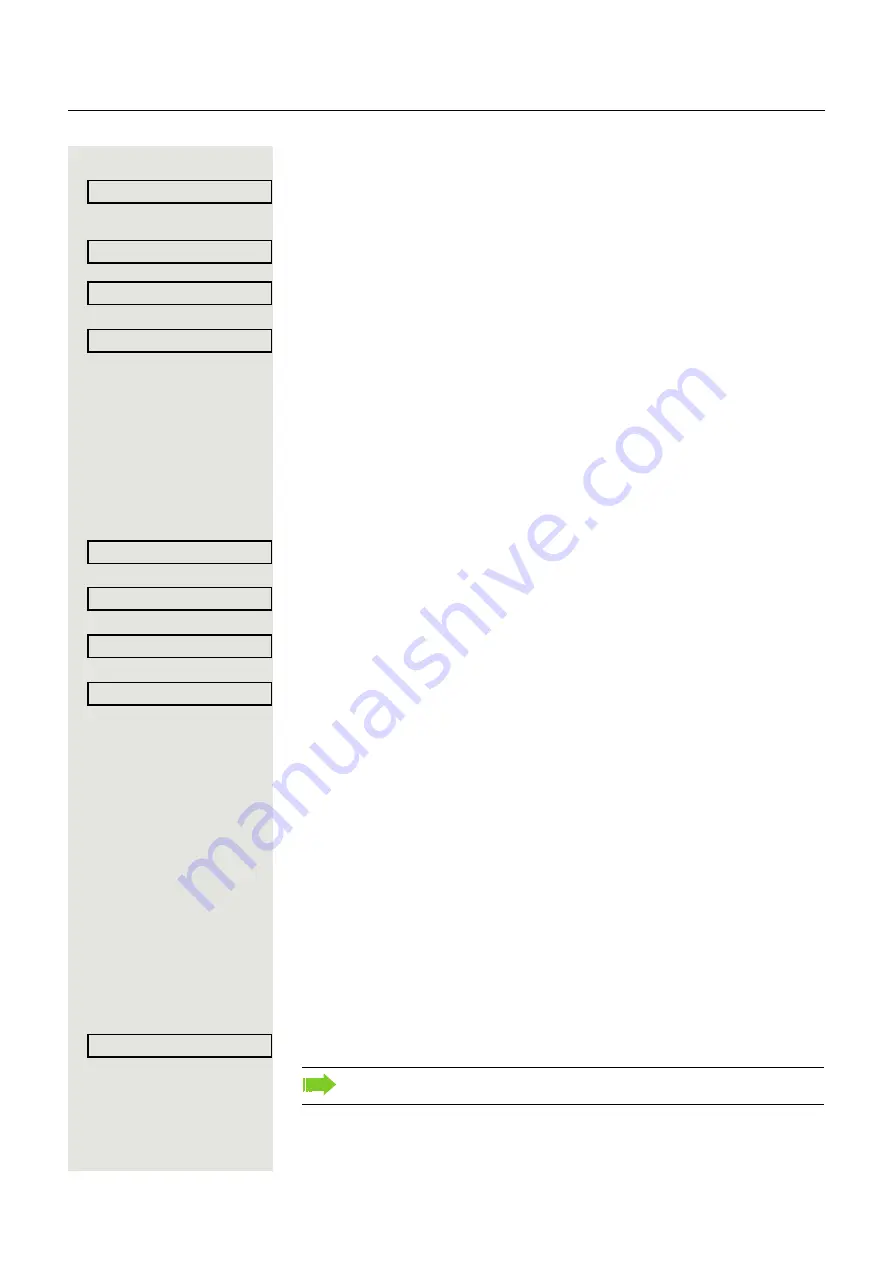
Programmable keys
71
Select key to be programmed
Select and confirm the option shown to program the first level.
or
Select and confirm the option shown to program the second level.
Select and confirm the required function in the list (e. g. Do not disturb).
Select and confirm the option shown.
Programming enhanced functions
Repertory dial
S
Press and hold one of the three keys
Forward
,
Pick up
or
DND
, which is to be as-
signed the function, until the programming prompt is displayed.
Confirm to begin programming. The key illuminates continuously.
Select and confirm the option shown to program the first level for instance.
Select and confirm the required function.
Select and confirm this option to enter a destination phone number.
j
Enter and confirm a stations’s destination phone number.
You can select and insert special characters in the dialling sequence:
« Clear call
~ Make consultation
» Make normal call
¬ Pause
The menu also offers the following functions:
• OK
• Cancel
• Mode ABC, Abc, abc, 123 or HEX
• Move cursor left
• Move cursor right
• Copy
• Paste
Select and confirm the option shown.
Normal
Shifted
Do not disturb
Save & Exit
OK
Normal =
f
Repertory dial
f
Setting
f
Save & Exit
l
The repertory dial can be up to 40 characters long.






























