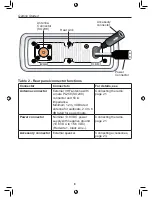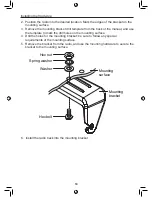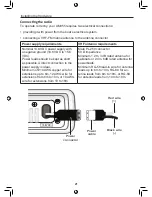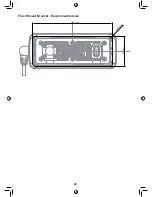Installing the Hardware
22
1. Connect the BLACK wire of the included
power cable
to the NEGATIVE (-) side
of your power source.
2. Connect the RED wire of the included
power cable
to the POSITIVE (+) side of
your power source.
3. Connect the
power cable
to the
power connector
on the back of the UM355.
(The power connector only fits one way.)
4. NOTE: To extend the life of the radio, use waterproof tape to seal electrical
connections.
5. Install your antenna according to the manufacturer’s instructions.
6. See Antenna Selection and Installation on page 35 for more details.
7. Connect the PL-259 connector from the antenna lead-in wire to the SO238
connector labeled
AnTEnnA
on the back of the UM355.
Radio connector,
SO238 (female
PL-259)
Antenna lead-in
connector,
male PL-259
Summary of Contents for UM355
Page 28: ...28 Flush Mount Bracket Recommended size ...
Page 38: ...38 ...
Page 39: ...39 ...
Page 40: ... 2014 Uniden Australia Pty Limited Printed in Vietnam U01UT651ZZZ 0 ...